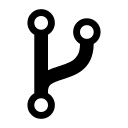Command-line tools that execute multi-step coding tasks autonomously through terminal interfaces.
CLI Agents — Github Copilot alternatives
CLI agents are terminal-based tools that accept natural language instructions and perform complex coding operations. They analyze codebases, plan multi-file changes, execute commands, and iterate on results autonomously. Unlike inline code completion tools, CLI agents handle end-to-end tasks like refactoring or feature implementation. Solo developers use them to delegate entire workflows rather than writing code line-by-line. For developers seeking a Github Copilot alternative with greater task autonomy, CLI agents offer hands-off execution.
Strengths
- Handles multi-file edits and cross-cutting changes without manual navigation
- Executes shell commands, runs tests, and validates changes automatically
- Works independently after receiving instructions, reducing context switching
- Operates directly in development environments without IDE dependencies
- Provides full transparency through terminal output and logs
- Scales to large refactoring tasks that involve dozens of files
Weaknesses
- Requires clear upfront task definitions; ambiguous instructions cause errors
- Cannot ask clarifying questions mid-task as easily as interactive tools
- May make unexpected changes across multiple files without granular approval
- Terminal-only interface lacks visual feedback for code changes
- Debugging agent decisions requires reading verbose logs
Best for
Developers who prefer terminal workflows and need to automate repetitive multi-file changes. Ideal for engineers comfortable delegating structured tasks like migrations, refactoring, or boilerplate generation. Best suited for solo developers managing medium-to-large codebases where manual edits would be time-intensive.
Typical workflows
- Refactoring APIs across multiple services and updating all call sites
- Migrating codebases to new frameworks or library versions
- Generating boilerplate for new features with tests and documentation
- Fixing linter errors or applying code style changes repository-wide
- Implementing features described in natural language specifications
When to choose this over Github Copilot
- You need autonomous execution of multi-step tasks without manual intervention
- Your workflow centers on terminal-based development rather than IDE integration
- You prefer delegating entire features over receiving inline code suggestions
When Github Copilot may be a better fit
- You want real-time suggestions while writing code in your editor
- Your tasks require frequent human judgment calls during implementation
- You prefer tight IDE integration with visual context and previews
FAQ
What is a CLI agent?
A CLI agent is a command-line tool that accepts task descriptions and autonomously writes code. It plans changes, edits files, runs commands, and validates results without continuous human input.
How do CLI agents differ from code completion tools?
Code completion tools suggest snippets as you type in an editor. CLI agents accept high-level instructions and independently complete entire tasks like refactoring or feature implementation.
Do CLI agents require specific programming languages?
Most CLI agents support popular languages like Python, JavaScript, TypeScript, and Go. Language support varies by tool; check documentation for compatibility with your stack.
Can CLI agents integrate with version control?
Yes, CLI agents operate in standard development environments and work with Git. They create commits, branches, and pull requests like any terminal-based workflow tool.
Are CLI agents safe for production codebases?
CLI agents should be used with caution on production code. Always review changes before committing. Running agents in isolated branches with thorough testing minimizes risk.
How much do CLI agents cost?
Pricing varies by tool. Some CLI agents use API-based AI models with per-token costs. Others offer subscription tiers or open-source options. Check individual tool pricing pages for details.
What happens if a CLI agent makes mistakes?
Agents log all changes and commands executed. Developers can review diffs, revert commits, or provide corrective instructions. Most tools support iterative refinement of failed attempts.
Do CLI agents work offline?
Most CLI agents require internet connectivity to access AI models via APIs. Offline functionality depends on whether the tool uses local or cloud-based language models.