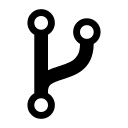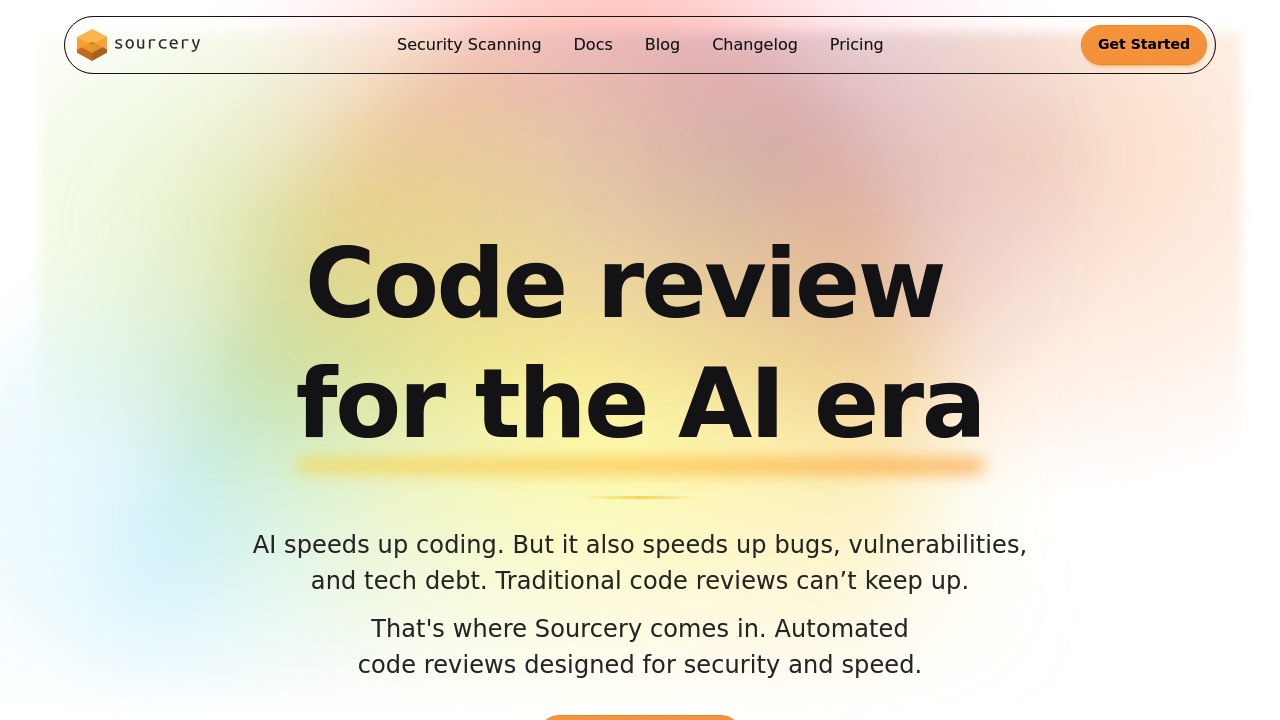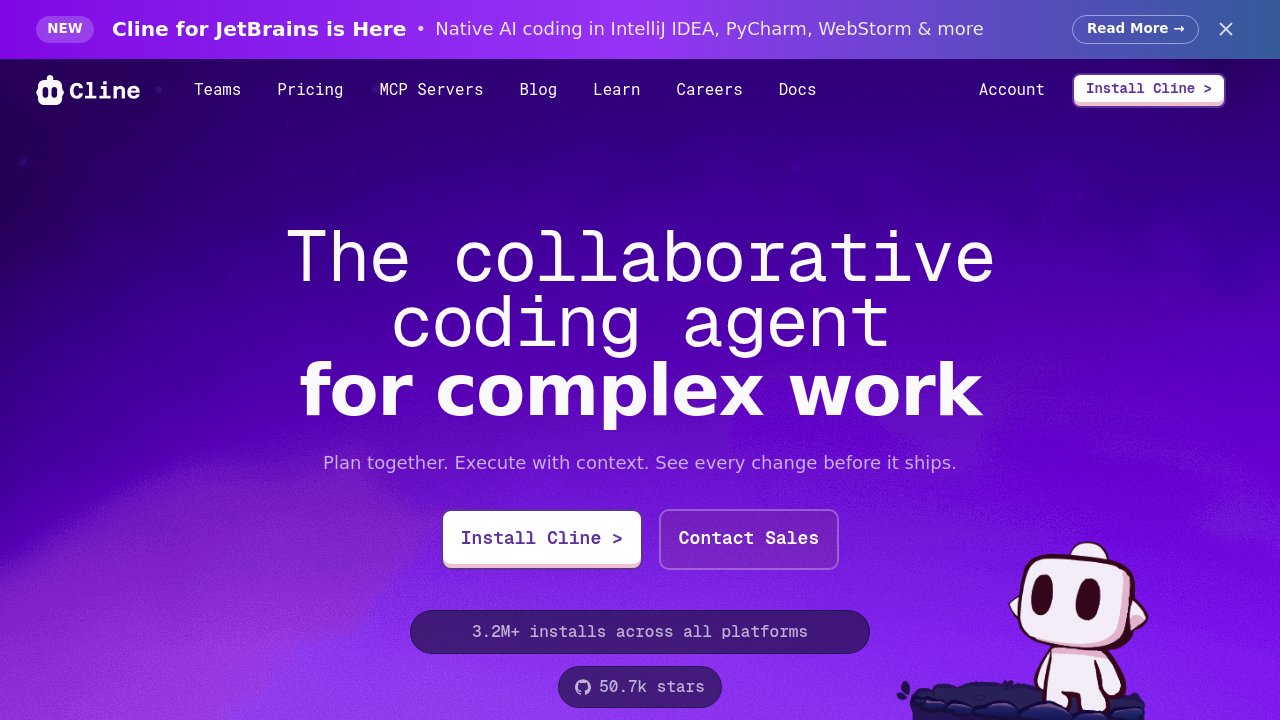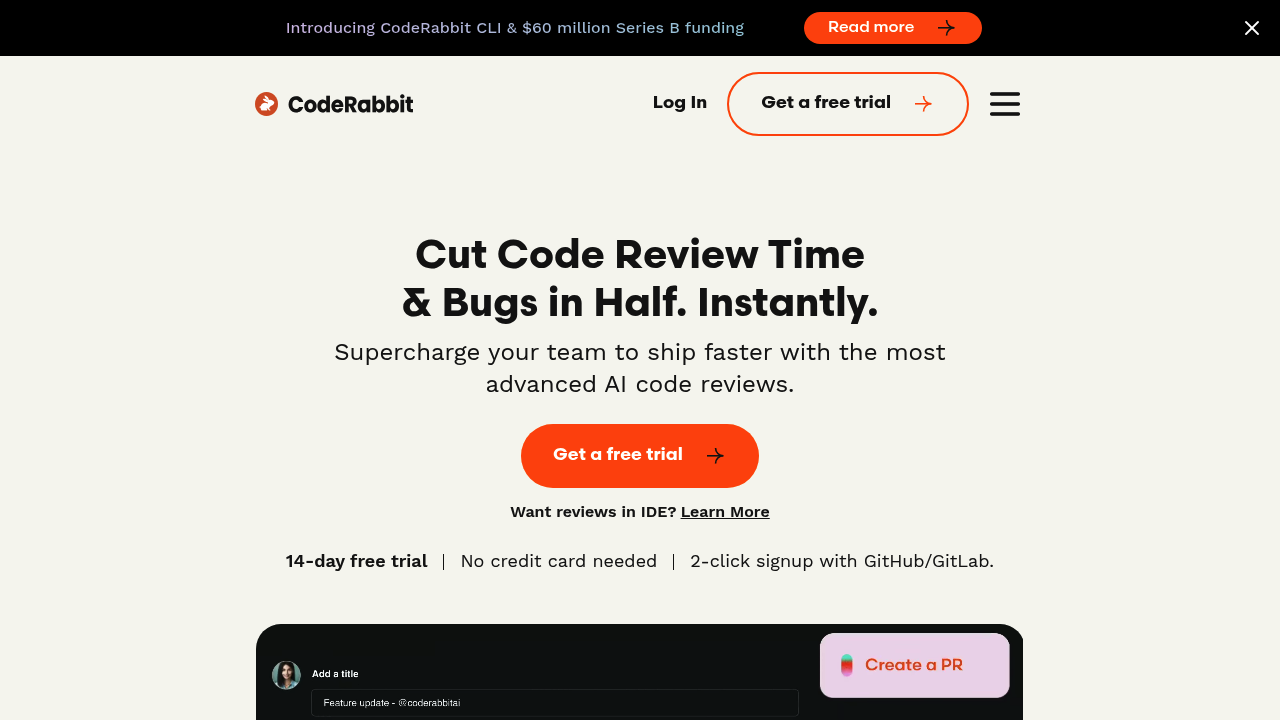Roo Code
Open-source autonomous AI coding agent that works inside VS Code with multi-step task execution and custom modes.
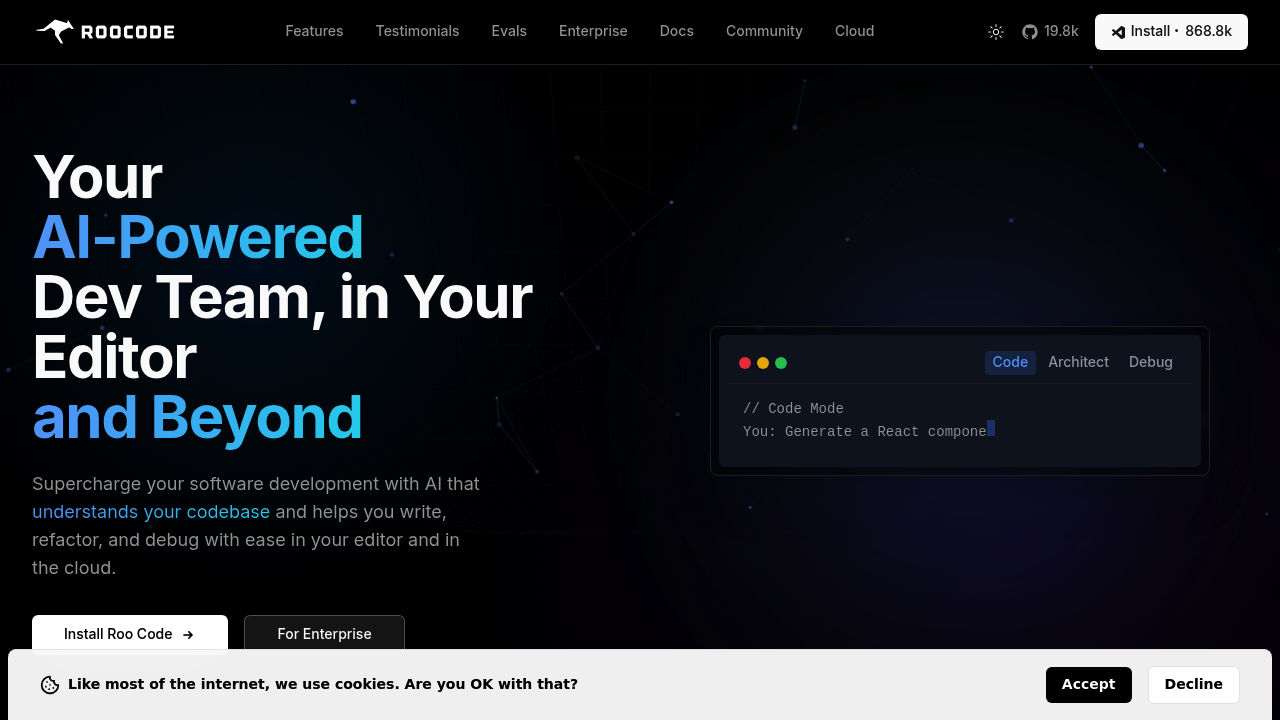
Roocode - Github Copilot alternative
Roocode is an AI-powered autonomous coding agent delivered as a free VS Code extension. It performs multi-file operations, executes terminal commands, and adapts workflow behavior through customizable modes. The tool generates code from natural language, refactors existing projects, writes documentation, and automates repetitive development tasks. Solo developers gain flexibility through provider-agnostic architecture that supports any OpenAI-compatible API, local models via Ollama, or major commercial providers.
Strengths
- Custom Modes enable unlimited specialized personas for security auditing, performance optimization, documentation, or domain-specific tasks. Teams create reusable configurations matching project workflows.
- Model Context Protocol (MCP) integration allows connection to external APIs, databases, and custom development tools. Developers extend capabilities beyond built-in features.
- Open-source Apache 2.0 license grants full code transparency and community-driven development. Organizations audit security and contribute custom features.
- Local model support through Ollama enables offline operation and privacy-focused workflows. Code never leaves developer machines when using self-hosted models.
- Built-in tools read/write files, execute terminal commands, control browsers, and interact with project structure. Agent handles complete development cycles autonomously.
- Provider flexibility supports GPT-5, Claude, Gemini, Deepseek, and custom endpoints. Developers switch models based on task requirements or cost constraints.
Weaknesses
- VS Code exclusivity limits adoption. No support for JetBrains IDEs, Vim, or other editors exists currently.
- Core extension is free but Roomote Control (remote task management) requires Pro plan at $20/month. Remote monitoring adds ongoing subscription cost.
- Learning curve for Custom Modes and MCP configuration. New users may struggle with advanced customization features initially.
- Documentation quality varies across features. Some advanced capabilities lack comprehensive setup guides or troubleshooting resources.
- Mimics junior developer workflow requiring human oversight. Complex architectural decisions still need senior developer validation.
Best for
- Solo developers who need flexible AI coding assistance across multiple LLM providers without vendor lock-in.
- Teams requiring customizable agent behavior for specialized domains (security, DevOps, data engineering).
- Privacy-conscious developers who prefer local model execution with Ollama or self-hosted infrastructure.
Pricing plans
- Extension (Free) — $0/month — VS Code extension with token analytics, task history, cross-device access, community support. No seat limits.
- Cloud Free — $0/month — Task history synchronization across devices, community support. No token limits specified.
- Pro — $20/month — Roomote Control for remote task management, paid support, 14-day free trial. No per-seat costs.
- Team — $99/month — Unlimited users, shared configuration and policies, centralized billing, 14-day free trial. No per-seat costs.
- Enterprise — Custom pricing — SAML SSO, custom integrations, security compliance, dedicated support. Pricing negotiated per organization.
Tech details
- Type: Autonomous coding agent (VS Code extension)
- IDEs: Visual Studio Code only
- Key features: Multiple operational modes (Code, Architect, Ask, Debug, Orchestrator), file read/write, terminal execution, browser control, MCP tool integration, custom instructions, auto-approval workflows
- Privacy / hosting: Supports local models via Ollama for complete offline operation. Cloud features optional. Task history stored in Roocode Cloud when using paid tiers. No mandatory data transmission with local models.
- Models / context window: Supports GPT-5 (with reasoning effort control), GPT-4.1, o3/o4 reasoning models, Claude Sonnet, Gemini with Google Search grounding, Deepseek R1. Expanded thinking models support up to 128k tokens. Context windows vary by chosen provider and model.
When to choose this over Github Copilot
- Local model execution requirement for privacy compliance or offline development environments. Copilot requires cloud connectivity.
- Custom Modes needed for specialized development workflows like security auditing or performance optimization. Copilot offers limited behavioral customization.
- Open-source license mandatory for security audits, compliance verification, or custom modifications. Copilot remains proprietary closed-source.
When Github Copilot may be a better fit
- Multi-IDE support required across JetBrains products, Visual Studio, or Neovim. Roocode works only in VS Code.
- Senior developers need minimal oversight and immediate production-ready code. Roocode mimics junior developer requiring validation.
- Enterprise support and guaranteed SLAs critical for mission-critical projects. Github offers Microsoft-backed infrastructure and support contracts.
Conclusion
Roocode delivers open-source autonomous coding assistance inside VS Code with multi-file operations and terminal command execution. The Github Copilot alternative excels through provider flexibility, local model support, and unlimited customization via Custom Modes. Core extension remains free with optional cloud features starting at $20/month for remote task management. Solo developers and privacy-conscious teams gain powerful AI assistance without vendor lock-in or mandatory cloud dependencies.
Sources
- Official site: https://roocode.com/
- Docs: https://docs.roocode.com/
- Pricing: https://roocode.com/pricing
- GitHub: https://github.com/RooCodeInc/Roo-Code
FAQ
Is Roocode completely free to use?
The Roocode VS Code extension is open-source and free forever. All core coding features work without payment. Cloud features like Roomote Control require Pro subscription at $20/month. Developers pay only for LLM API usage from chosen providers.
Can I use Roocode offline without internet connection?
Yes, Roocode supports Ollama for running open-source language models locally. Local models enable completely offline operation with no cloud connectivity. Code and project data remain on local machines during offline sessions.
What AI models work with Roocode?
Roocode supports GPT-5, GPT-4.1, o3/o4 reasoning models, Claude Sonnet, and Gemini. Local models run through Ollama. Provider-agnostic architecture accepts any OpenAI-compatible API endpoint. Developers switch models based on task complexity or budget constraints.
How does Roocode differ from other AI coding assistants?
Roocode offers Custom Modes for unlimited specialized personas and MCP integration for external tool connections. Open-source Apache 2.0 license allows full code auditing and modifications. Agent executes terminal commands, controls browsers, and performs multi-file operations autonomously. This contrasts with completion-focused tools.
Does Roocode work in JetBrains IDEs or other editors?
Roocode currently works exclusively in Visual Studio Code. No official support exists for JetBrains products, Vim, Emacs, or other editors. VS Code remains the only supported development environment.
What are Custom Modes and why use them?
Custom Modes create specialized AI personas for specific tasks like security auditing, performance optimization, or documentation. Modes include Code, Architect, Ask, Debug, and Orchestrator with different behavioral patterns. Teams standardize agent behavior across projects through shared mode configurations.