
PearAI
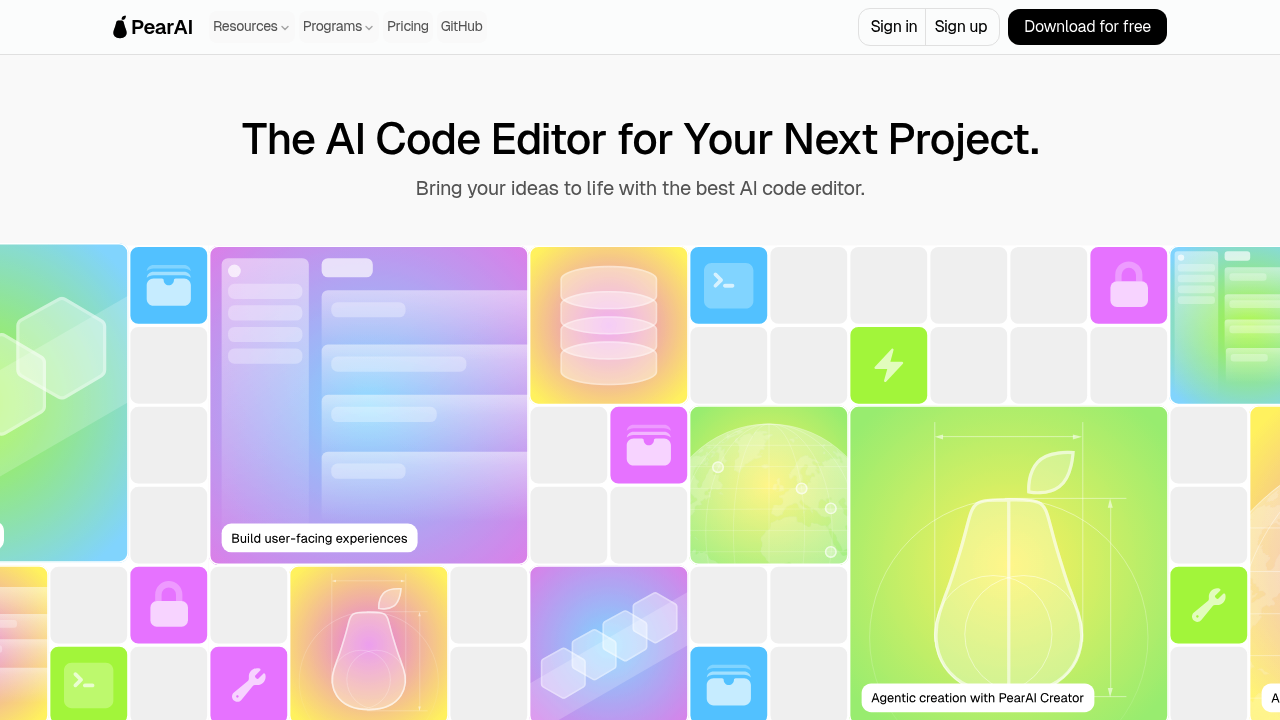
PearAI - Github Copilot alternative
PearAI is a fork of VSCode that integrates Continue, an open-source AI code assistant. It features PearAI Router, which automatically connects users to top-performing AI models like GPT-4o and Claude 3.5 Sonnet through a single subscription. Solo developers may prefer it for its open-source nature and ability to bring their own API keys. The platform supports local AI model integration, giving users control over their coding environment.
Strengths
- Access to multiple premium models including Claude 3.5 Sonnet, GPT-4o, OpenAI o1-mini, o1-preview, and Gemini 1.5 Pro through a single subscription.
- Support for bring-your-own-API-key configuration with providers like Anthropic, OpenAI, Mistral, Ollama, Groq, DeepSeek, and local models via LM Studio or llama.cpp.
- Inline code editing with CMD+I, contextual file and folder references using @ commands, and codebase search with @codebase.
- Built-in slash commands for commit message generation, CLI command creation, code editing with diffs, commenting, and unit test generation.
- Zero-data retention policy with local indexing, ensuring code is not stored or used for training on servers.
- Completely free to use as open-source software with customizable integrations.
Weaknesses
- Credit-based usage limits where longer messages and larger files consume more credits, requiring users to manage conversation length.
- When monthly limits are reached on paid plans, users are automatically switched to Claude 3.5 Haiku with unlimited access but lower capabilities.
- Platform faced initial controversy as a fork of Continue, another YC-funded project, raising questions about differentiation.
- PearAI Creator feature powered by Roo Code/Cline is listed as "Coming Soon," indicating incomplete feature set.
Best for
Developers who want full control over model selection and API providers. Users who prioritize open-source software and local data privacy. Developers seeking a Github Copilot alternative with flexible pricing options including free usage.
Pricing plans
- Free Plan — $0/month — Full access to open-source editor; requires bring-your-own API keys for AI features.
- PearAI Server Subscription — $15/month — Credit-based usage with access to premium models; includes grandfathered early-bird pricing for current subscribers; ability to top up credits that never expire when monthly limit is reached; unlimited Claude 3.5 Haiku access after credit limit.
Tech details
- Type: Standalone AI code editor (VSCode fork)
- IDEs: Desktop application for Windows, macOS, and Linux (not a plugin)
- Key features: Inline editing (CMD+I), AI chat (CMD+L), contextual @ commands for files/folders/docs/codebase/terminal/diff/problems, slash commands (/commit, /cmd, /edit, /comment, /test), custom command creation, terminal debugging (CMD+SHIFT+R).
- Privacy / hosting: Zero-data retention policy, local codebase indexing, code not stored or used for training. Local codebase indexing ensures sensitive data remains secure and confidential.
- Models / context window: Claude 3.5 Sonnet latest, Claude 3.5 Haiku, GPT-4o latest, OpenAI o1-mini, o1-preview, Gemini 1.5 Pro via PearAI Server. Context window depends on selected model. Also supports local models through Ollama, LM Studio, llama.cpp, and OpenAI-compatible APIs.
When to choose this over Github Copilot
- You want model flexibility with access to Claude, GPT, Gemini, and local models through one interface instead of being locked to a single provider.
- You prefer open-source software with transparent development and the ability to self-host or bring your own API keys.
- You need stronger privacy guarantees with local indexing and zero data retention rather than cloud-based processing.
When Github Copilot may be a better fit
- You prioritize deep integration with GitHub workflows, pull requests, and repository-specific context that Github Copilot provides natively.
- You prefer unlimited usage without credit limits or need to avoid managing conversation length to conserve credits.
- You want a mature, production-ready solution with extensive enterprise support rather than a newer platform with evolving features.
Conclusion
PearAI positions itself as a flexible Github Copilot alternative for developers who value open-source software and model choice. Its VSCode foundation provides familiar workflows while adding AI capabilities through Continue integration. The platform serves developers seeking privacy-focused local processing or those wanting to control their AI provider. However, credit-based usage limits and incomplete features may require consideration against your workflow needs.
Sources
- Official site: https://trypear.ai/
- Docs: https://trypear.ai/docs
- Pricing: https://trypear.ai/pricing
FAQ
Is PearAI completely free to use?
Yes, PearAI is completely free to use as open-source software. However, AI features require either bringing your own API keys (free tier) or subscribing to the $15/month PearAI Server plan for access to premium models without managing separate API accounts.
How does PearAI handle code privacy and data security?
PearAI maintains a zero-data retention policy with all indexing occurring locally, meaning user code is not stored or used for training purposes on servers. Local codebase indexing ensures sensitive data remains secure and confidential.
What AI models does PearAI support?
PearAI Server subscription provides access to Claude 3.5 Sonnet, Claude 3.5 Haiku (unlimited), GPT-4o, OpenAI o1-mini, o1-preview, and Gemini 1.5 Pro. Users can also bring their own API keys for Claude, OpenAI, Google Gemini, Mistral, Ollama, Groq, DeepSeek, and other providers, plus local models through LM Studio and llama.cpp.
How does the credit system work on paid plans?
Credit usage depends on input prompt size, output responses, model used, and AI tool used (Chat, Search, Creator). Longer messages and larger files consume more credits, with each previous message sent as context in conversations. When monthly limits are reached, users can top up for more credits that never expire, or continue with unlimited Claude 3.5 Haiku access.
What makes PearAI different from other VSCode forks?
PearAI is a fork of VSCode with the PearAI Submodule being a fork of Continue, an open-source AI code assistant. Its distinguishing feature is the PearAI Router, which automatically connects users to the highest-performing AI models through a single subscription without managing multiple services. It integrates multiple AI tools including Aider for code generation, Supermaven for autocompletion, Continue for chat/editing, and Mem0 for personalized coding assistance.
Can I use PearAI offline or with local models?
Yes. PearAI supports local model deployment through Ollama, LM Studio, llama.cpp, and other OpenAI-compatible APIs. All codebase indexing occurs locally, though AI inference requires either local models or API connectivity depending on your configuration.
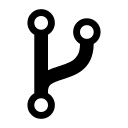
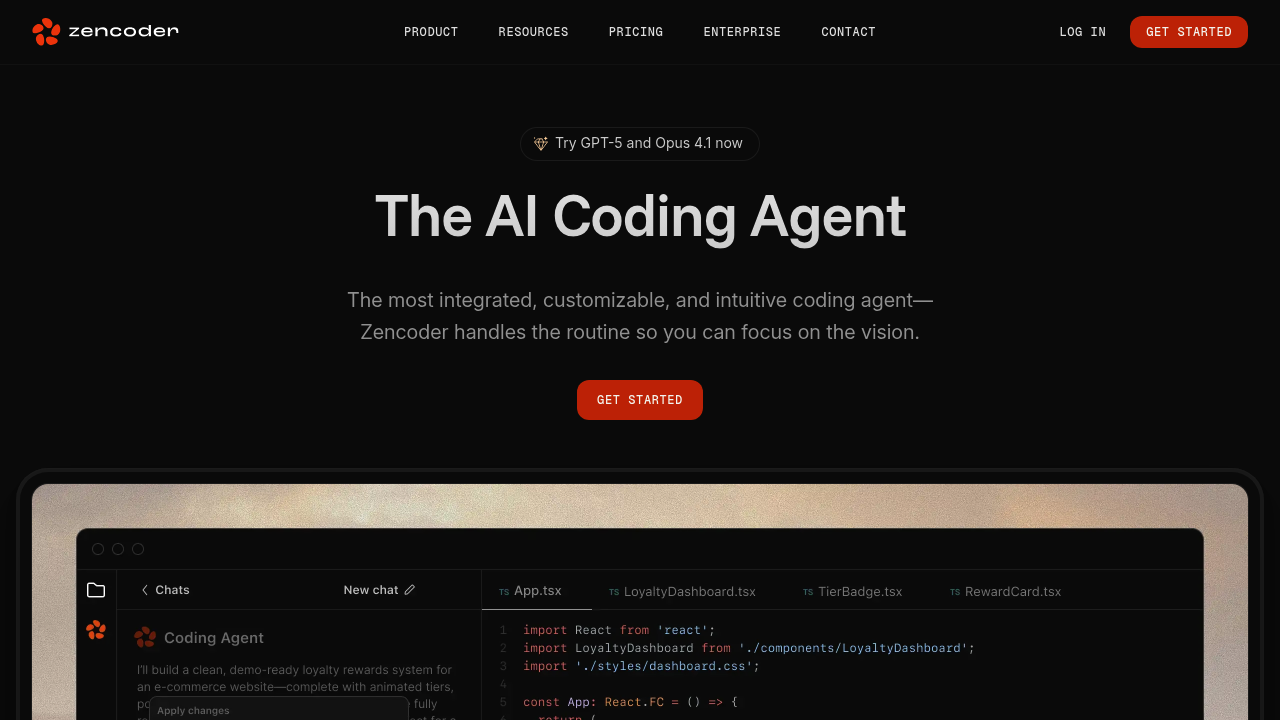
 Zencoder
Zencoder
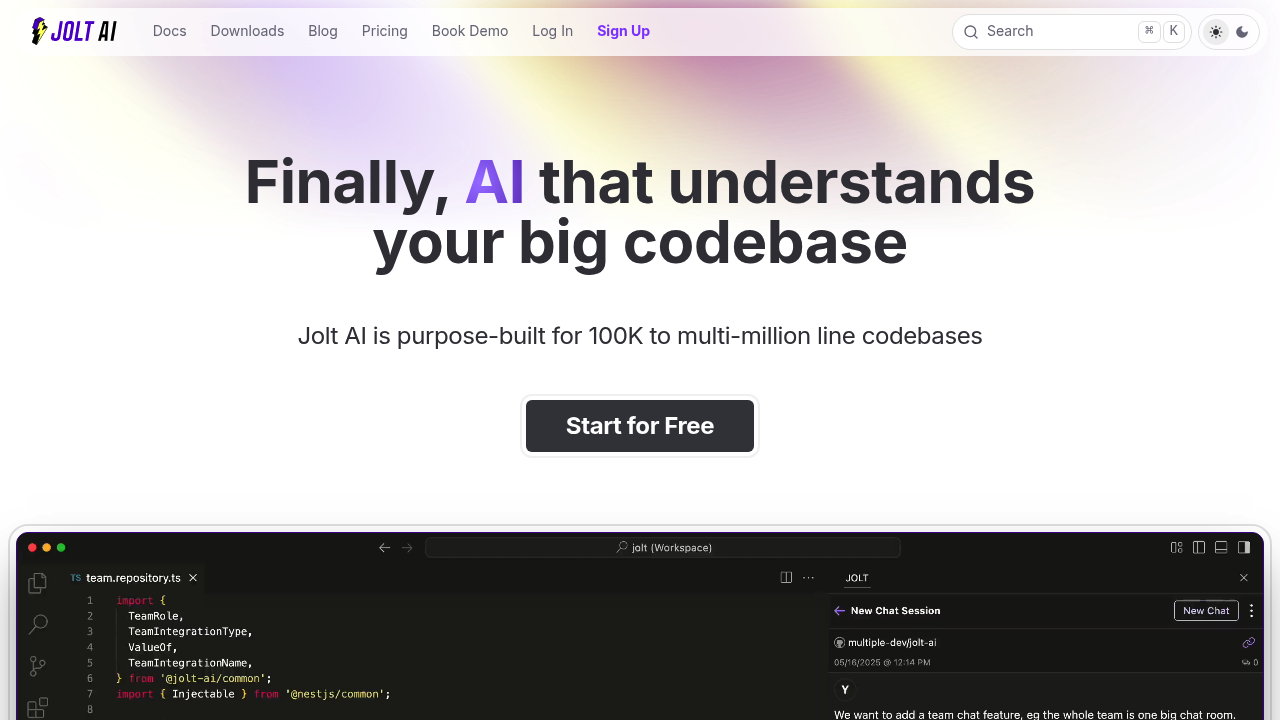
 Jolt AI
Jolt AI
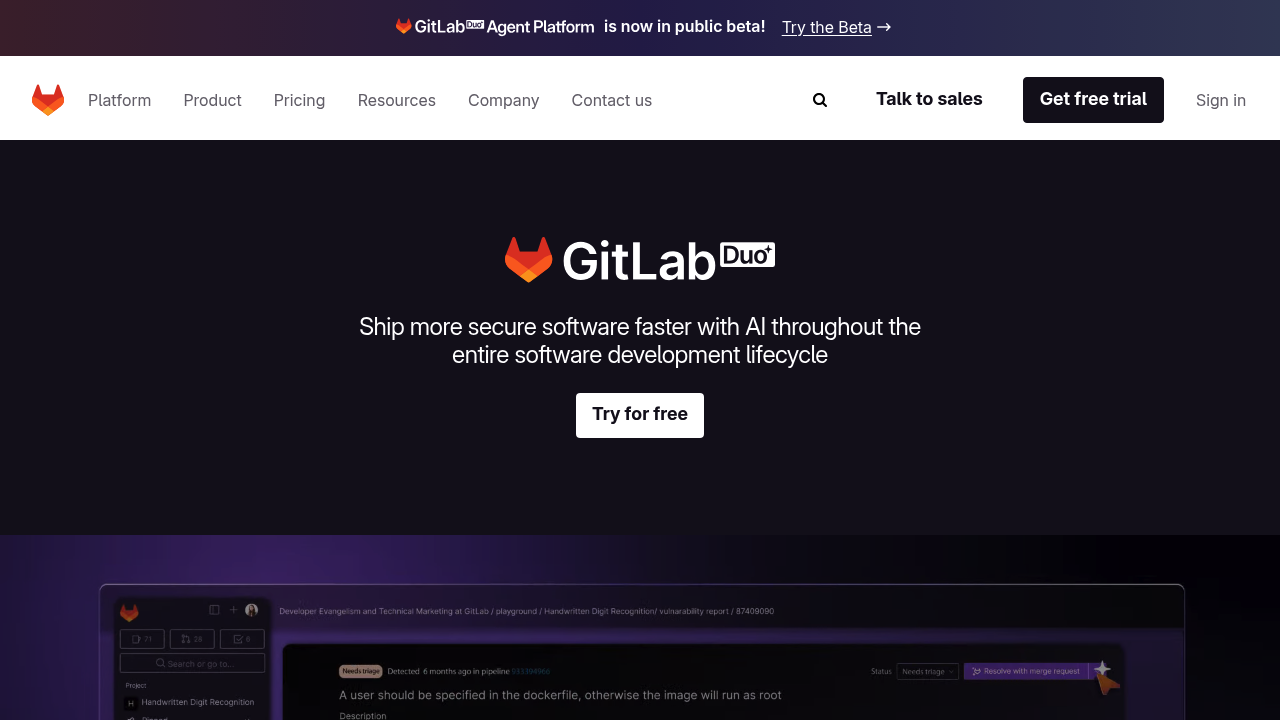
 GitLab Duo
GitLab Duo