
Jolt AI
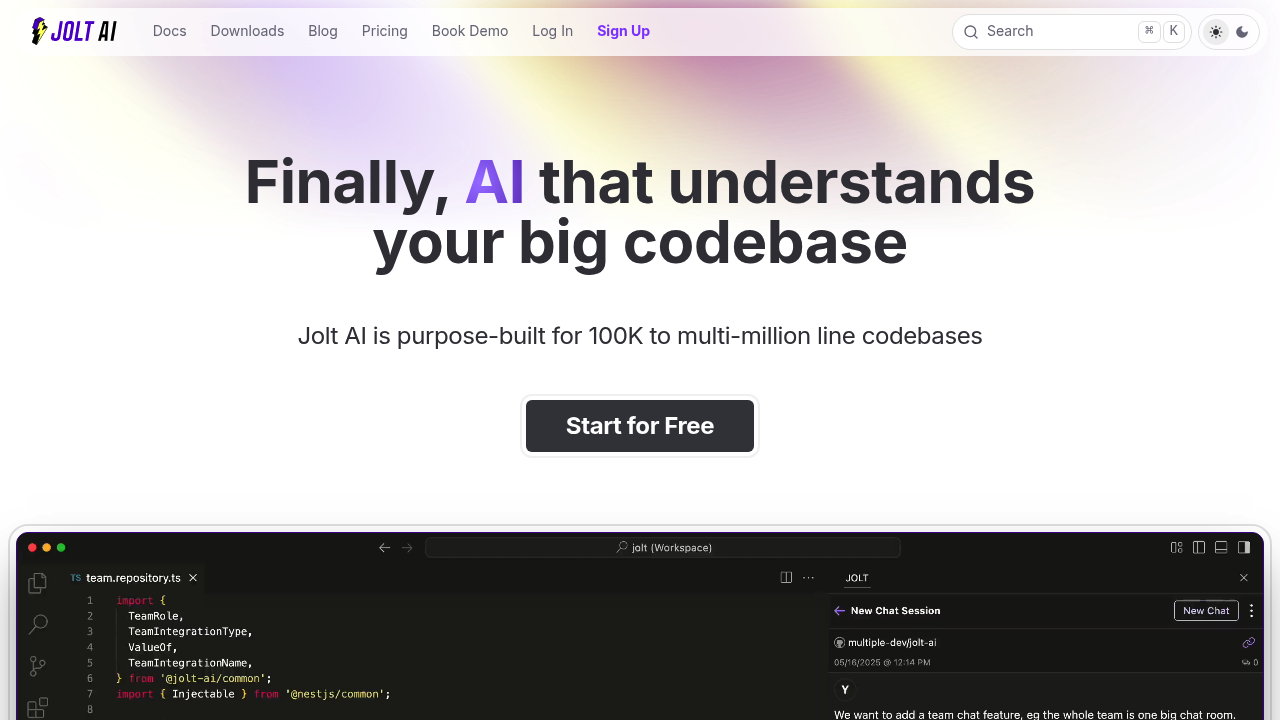
Jolt AI - Github Copilot alternative
Jolt AI is an AI codegen and chat tool that automatically identifies context files across large codebases without manual context selection. It handles multi-file changes and matches existing code style. Solo developers working on large or legacy codebases benefit from HyperContext technology that eliminates manual file tagging. This Github Copilot alternative scales to codebases exceeding 10 million lines of code.
Strengths
- Proprietary HyperContext search engine automatically identifies relevant context files across millions of lines without user input
- Generates coherent multi-file code changes that maintain consistency across multiple files simultaneously
- Works across all IDEs including VSCode, JetBrains, Xcode, Neovim, Zed, and VIM via extensions or desktop app
- All-inclusive pricing with no hidden LLM costs, throttling, or usage-based surprise fees
- API access enables integration with project management tools (Jira, Linear) and error reporting (Sentry)
- SOC2 Type II compliant with explicit no-training-on-data policy across all third-party LLM providers
Weaknesses
- Minimum 5-seat purchase requirement for paid plans limits individual developer access
- Free trial restricted to codebases under 120K lines, blocking evaluation on larger projects
- Higher cost than competing tools due to compute-intensive HyperContext search infrastructure
- Requires git provider connection for HyperContext functionality, creating deployment dependency
Best for
Teams and solo developers maintaining large production codebases (100K+ lines) who need automatic context retrieval without manual file selection.
Pricing plans
- Trial — Free — 500 credits, repos up to 120K lines, HyperContext, team invites, API access
- Team — Unknown (contact sales, 5 seat minimum) — Unlimited usage, unlimited repo size, multi-repo context, priority support, shared Slack channel
- Enterprise — Unknown (contact sales) — Everything in Team plus usage reporting, training workshops, SSO, granular RBAC, on-premise deployment option
Tech details
- Type: AI code generation and chat assistant
- IDEs: VSCode (and forks like Cursor), JetBrains IDEs, Xcode, Neovim, Zed, VIM via extensions and desktop app
- Key features: HyperContext automatic context identification, multi-file code changes, code chat, web app access, API for PR generation from text/image prompts
- Privacy / hosting: SOC2 Type II compliant, no training on user data, cloud-hosted by default with on-premise deployment option for Enterprise. Requires git provider connection for HyperContext operation. Third-party LLM providers do not train on transmitted data.
- Models / context window: Uses combination of Google, Anthropic, and OpenAI models with automatic model selection per pipeline step. Context window size unknown, but supports codebases over 10 million lines.
When to choose this over Github Copilot
- Your codebase exceeds 100K lines and you need automatic context file identification without manual tagging
- You require multi-file code changes that maintain consistency across production codebases
- You need predictable all-inclusive pricing without per-token LLM costs or throttling
When Github Copilot may be a better fit
- You primarily need autocomplete-style inline suggestions rather than large multi-file refactors
- Your codebase is under 50K lines where automatic context search provides limited advantage
- You are an individual developer unable to meet the 5-seat minimum purchase requirement
Conclusion
Jolt AI targets developers working on large production codebases by eliminating manual context selection through HyperContext technology. The platform's strength lies in multi-file code generation and automatic context discovery across millions of lines. Pricing transparency and SOC2 compliance address enterprise requirements. The 5-seat minimum and higher cost reflect infrastructure investment in proprietary search technology.
Sources
- Official site: https://www.usejolt.ai/
- Docs: https://docs.usejolt.ai/
- Pricing: https://www.usejolt.ai/pricing
FAQ
Q: Can Jolt AI work with codebases smaller than 100K lines?
Yes, Jolt works on all codebase sizes though it is primarily designed for projects over 50K lines. Teams report success on smaller projects. The free trial supports repos up to 120K lines.
Q: Does Jolt AI require separate payment for LLM model usage?
No, Jolt's pricing is all-inclusive with no separate LLM costs, usage-based fees, or surprise charges. The platform uses Google, Anthropic, and OpenAI models with automatic selection.
Q: Can individual developers purchase Jolt AI without a team?
Paid plans require a minimum of 5 seats, but individual developers can contact support@usejolt.ai to discuss options. The free trial is available without team requirements.
Q: Which IDEs and code editors does Jolt AI support?
Jolt supports VSCode and forks (including Cursor), most JetBrains IDEs via plugin, and all other editors (Xcode, Neovim, Zed) via desktop app. It also provides a web-based interface.
Q: Does Jolt AI train on my codebase or proprietary data?
No, Jolt never trains on your code or data, and third-party LLM providers do not train on anything transmitted to them. The service is SOC2 Type II compliant.
Q: What makes Jolt AI different from Cursor or Github Copilot?
Jolt excels at understanding large codebases by automatically identifying relevant context files without manual selection. Some teams use Jolt alongside Cursor or Copilot, reserving those tools for autocomplete while using Jolt for multi-file changes and code understanding.
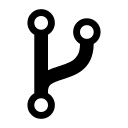
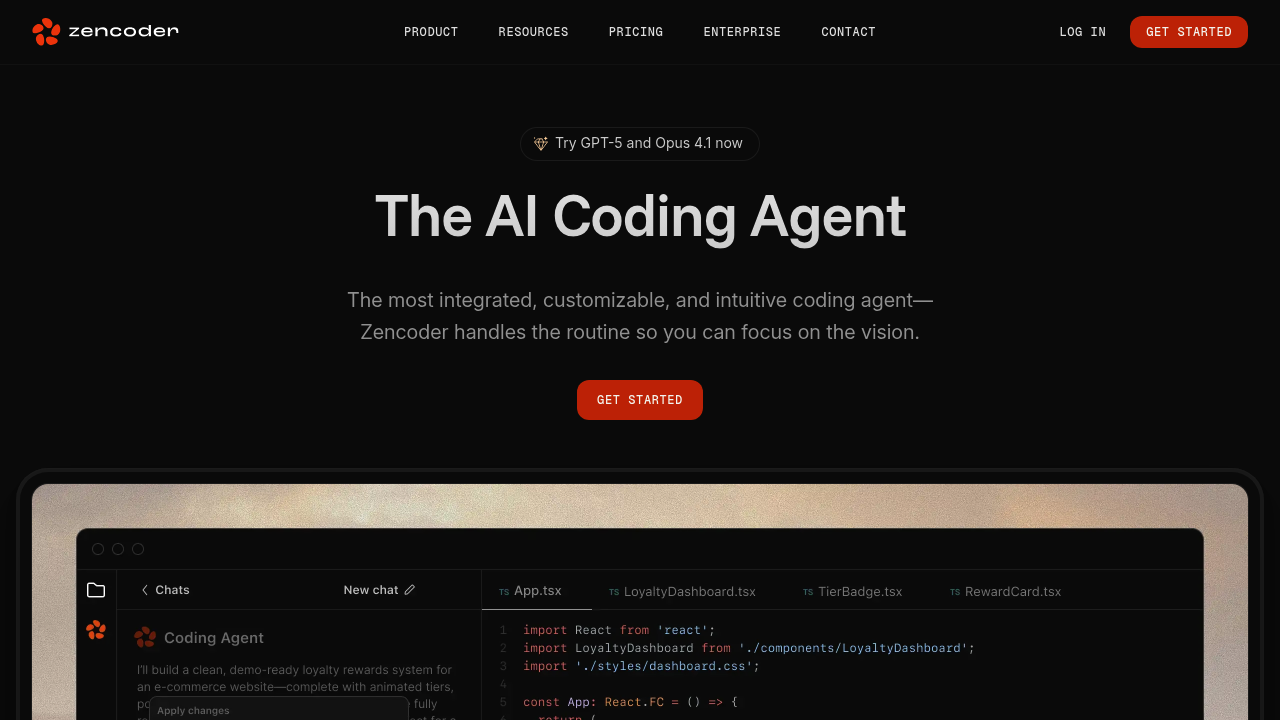
 Zencoder
Zencoder
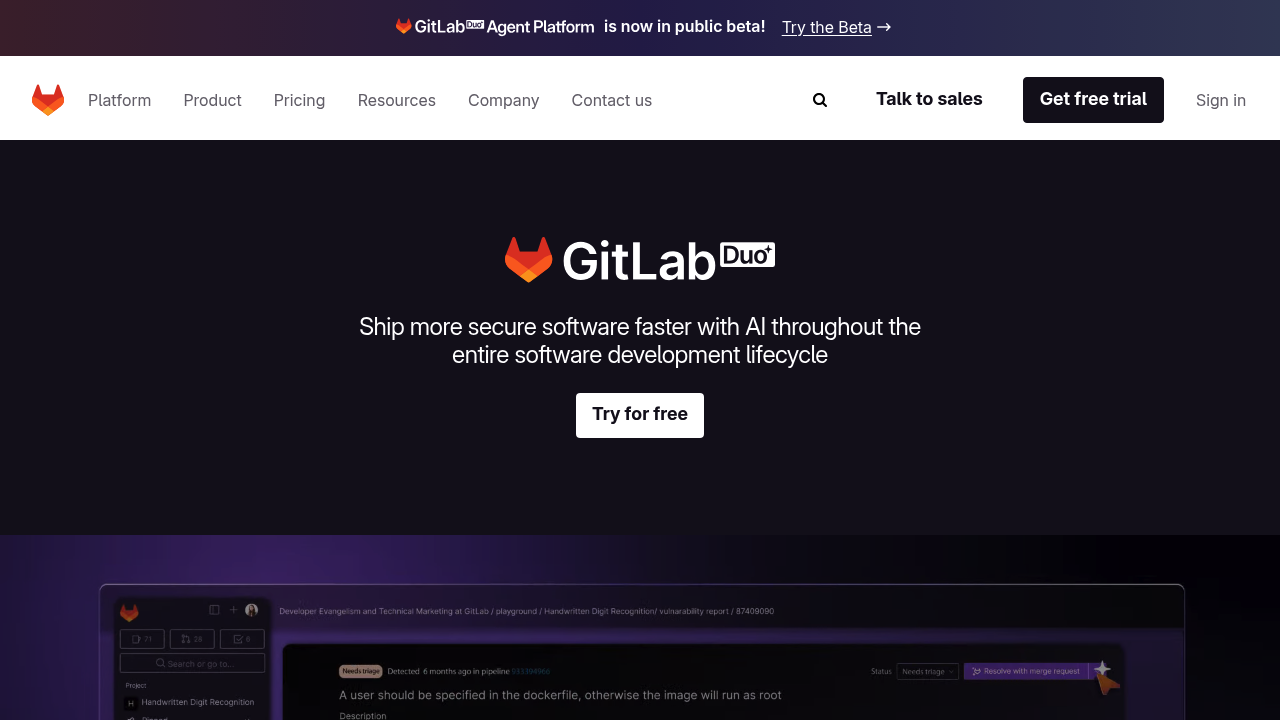
 GitLab Duo
GitLab Duo
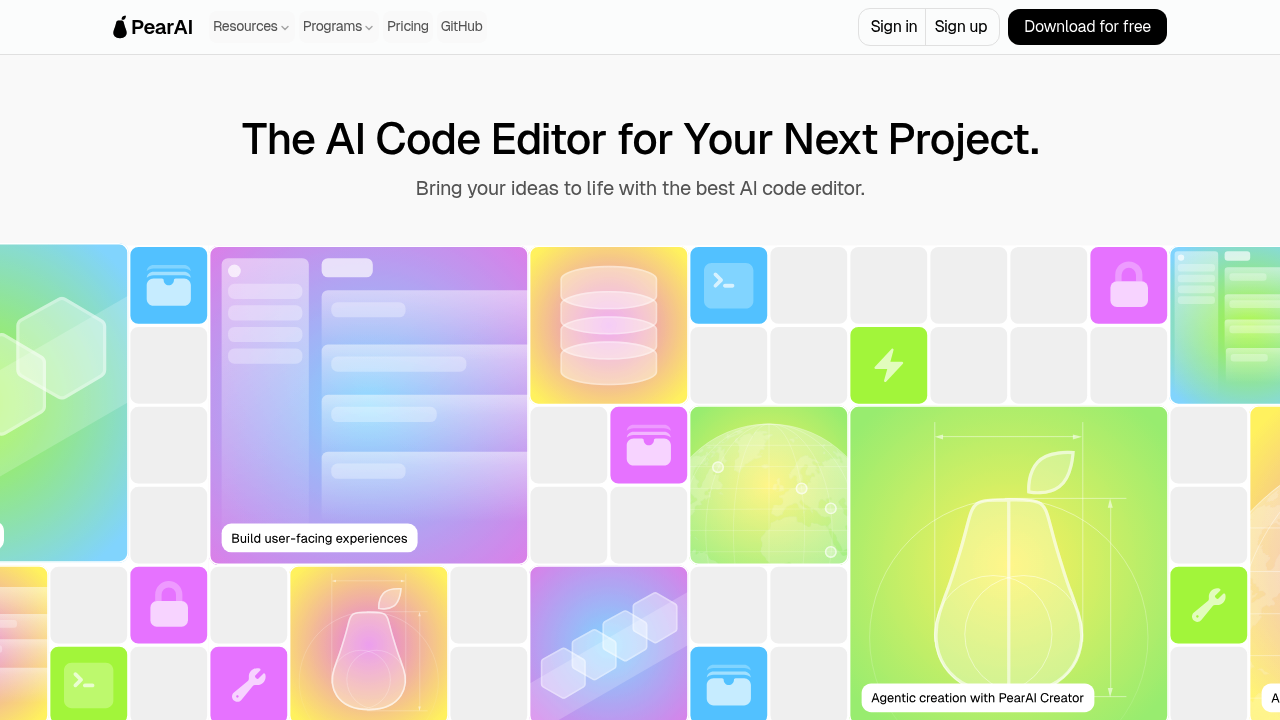
 PearAI
PearAI