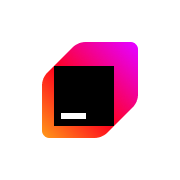
JetBrains AI
Native AI assistance integrated directly into JetBrains IDEs with multi-model support and offline capabilities.
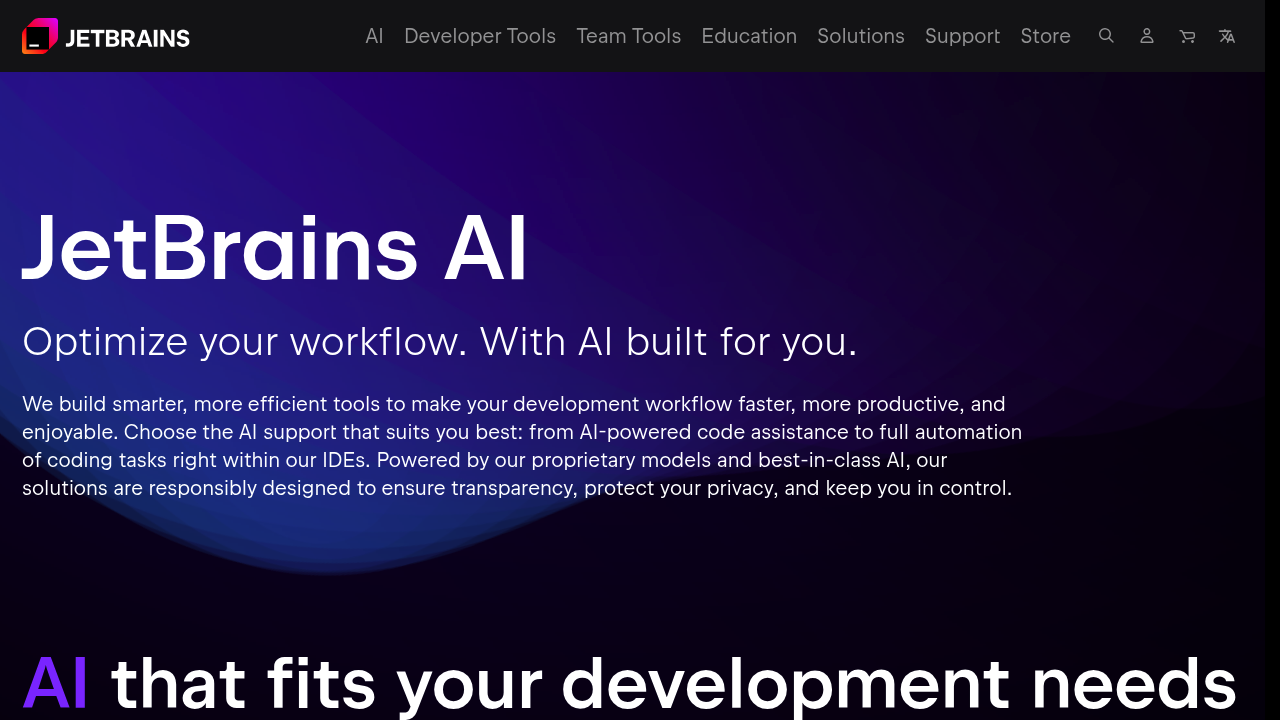
JetBrains AI - Github Copilot alternative
JetBrains AI provides AI-powered features integrated directly into JetBrains IDEs. It includes AI Assistant for code completion and chat, plus Junie, an autonomous coding agent. The system supports cloud-based LLMs and locally hosted models, giving developers flexibility to work online or offline. Solo developers benefit from unlimited free code completion and the ability to choose their preferred AI model for specific tasks.
Strengths
- Deep integration with JetBrains IDEs including code completion, commit messages, runtime error explanations, and VCS assistance
- Supports multiple cloud-based LLMs (OpenAI GPT-5, Claude 4 Sonnet, Gemini 2.5 Pro) plus local models via Ollama and LM Studio
- Full offline mode available with local models, enabling work without cloud access
- RAG-based context collection provides more relevant results across all supported languages including SQL, YAML, JSON, and Markdown
- Unlimited code completion using JetBrains' proprietary Mellum model does not consume quota credits
- Junie autonomous agent can handle multi-step tasks, explore projects, write code, and run tests
Weaknesses
- AI Free tier not available in IntelliJ IDEA Community Edition, PyCharm without Pro, ReSharper, or Android Studio
- Monthly quota system limits cloud-based feature usage, requiring upgrade or wait for reset when exhausted
- Service restricted in certain countries due to third-party AI provider limitations
- Junie currently only available in IntelliJ IDEA Ultimate, PyCharm Pro, WebStorm, GoLand, PhpStorm, RubyMine, and RustRover
- Some features like multifile edits and Junie unavailable in offline mode
Best for
Developers already using JetBrains IDEs who want native AI integration with flexible model selection and offline capabilities.
Pricing plans
- AI Free — $0/month — Small quota (~1x baseline), unlimited code completion, requires active JetBrains IDE license
- AI Pro — Included with All Products Pack or dotUltimate — Medium quota (~10x baseline), included with paid IDE subscriptions
- AI Ultimate — $30/month — Large quota (~40x baseline, $35 in AI Credits monthly), includes $5 bonus credits
- AI Enterprise — Custom pricing — Large quota (~40x baseline), BYOK support, on-premises deployment, advanced admin tools
Note: 1 AI Credit equals $1 USD, top-up credits available for purchase, valid 12 months. Quota resets monthly from activation date, not billing cycle date.
Tech details
- Type: IDE-integrated AI assistant and autonomous coding agent
- IDEs: IntelliJ IDEA, PyCharm, WebStorm, PhpStorm, Rider, CLion, GoLand, RubyMine, AppCode, DataGrip, RustRover, Aqua, Writerside, DataSpell, Fleet, ReSharper, Android Studio
- Key features: Context-aware code completion, AI chat with codebase context, code refactoring, test generation, documentation generation, code language conversion, terminal command generation, VCS integration, runtime error explanations
- Privacy / hosting: Zero data retention policy for inputs and outputs, AWS and Google Cloud servers in EU, US, and Asia, offline mode available, on-premises deployment with AI Enterprise, .aiignore file support for excluding sensitive files
- Models / context window: Cloud models include GPT-5, GPT-5 mini/nano, GPT-4.1, GPT-4o, o1, o3, o4-mini, Claude 4 Sonnet, Claude 3.7 Sonnet, Claude 3.5 Sonnet/Haiku, Gemini 2.5 Pro/Flash/Flash Lite, Gemini 2.0 Flash, plus JetBrains Mellum for code completion. Context window varies by model. Local models supported via Ollama including Qwen-2.5-Coder and Deepseek R1.
When to choose this over Github Copilot
- You need flexibility to select different LLMs for specific tasks or prefer local models for privacy
- You already use JetBrains IDEs and want native integration without switching tools
- You require true offline functionality or need to work in air-gapped environments
When Github Copilot may be a better fit
- You work primarily in VS Code or GitHub ecosystem tools
- You use IntelliJ IDEA Community Edition or PyCharm Community and want free AI features
- You prefer a single consistent AI experience without managing quota systems or model selection
Conclusion
JetBrains AI integrates AI assistance directly into JetBrains IDEs with support for multiple cloud and local models. The system offers flexibility through model selection, offline capabilities, and deep IDE integration. The transparent credit-based quota system starting August 2025 makes usage costs clear. Solo developers benefit from unlimited code completion and the ability to work entirely offline when needed, though the Github Copilot alternative works best for those already invested in the JetBrains ecosystem.
Sources
- Official site: https://www.jetbrains.com/ai/
- Docs: https://www.jetbrains.com/help/ai-assistant/about-ai-assistant.html
- Pricing: https://www.jetbrains.com/ai-ides/buy/
FAQ
What is included in the JetBrains AI Free tier?
AI Free includes unlimited code completion powered by JetBrains' Mellum model, AI chat with limited quota, AI-enhanced IDE workflows, and access to the Junie coding agent with usage limits. The tier provides a small quota (approximately 1x baseline) for cloud-based features that resets monthly. Users with active JetBrains IDE licenses qualify, though Community Editions are excluded.
Can I use JetBrains AI completely offline?
Yes, JetBrains AI supports full offline mode by connecting local LLMs via Ollama or LM Studio. Local code completion works out of the box using JetBrains' built-in AI model. However, some features like multifile edits and Junie are not available in offline mode. Enable offline mode in Settings | AI Assistant | Models.
How does the AI quota system work?
Starting August 2025, quota matches subscription price with 1 AI Credit equaling $1 USD. Quota resets monthly from your activation date, not the billing cycle. Usage consumes credits only for cloud-based features like AI chat and Junie, while unlimited code completion and local models don't count against quota. Top-up credits can be purchased anytime and remain valid for 12 months.
Which AI models can I use with JetBrains AI?
Cloud models include OpenAI's GPT-5 series, Anthropic's Claude 4 Sonnet and Claude 3.7/3.5 models, Google's Gemini 2.5 Pro/Flash variants, plus JetBrains' proprietary Mellum for code completion. Local models supported through Ollama include Qwen-2.5-Coder and Deepseek R1. Enterprise customers can integrate corporate OpenAI, Azure OpenAI, Vertex AI Gemini, or AWS Bedrock Claude models.
Is my code data used to train AI models?
JetBrains does not use customer data to train AI models and works only with LLM providers contractually committed to the same standard. JetBrains applies a zero data retention policy to inputs and outputs transmitted through the platform. You can use .aiignore files to exclude sensitive files and control AI access at project or file level.
What is Junie and how is it different from AI Assistant?
Junie is an autonomous AI agent designed to handle multi-step tasks, exploring projects, writing contextually relevant code, running tests, and presenting results for review. AI Assistant complements workflow by providing help with code-related questions and suggestions directly in the editor, while Junie operates more autonomously with reduced manual effort. Junie is currently available in IntelliJ IDEA Ultimate, PyCharm Pro, WebStorm, GoLand, PhpStorm, RubyMine, and RustRover.
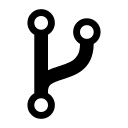
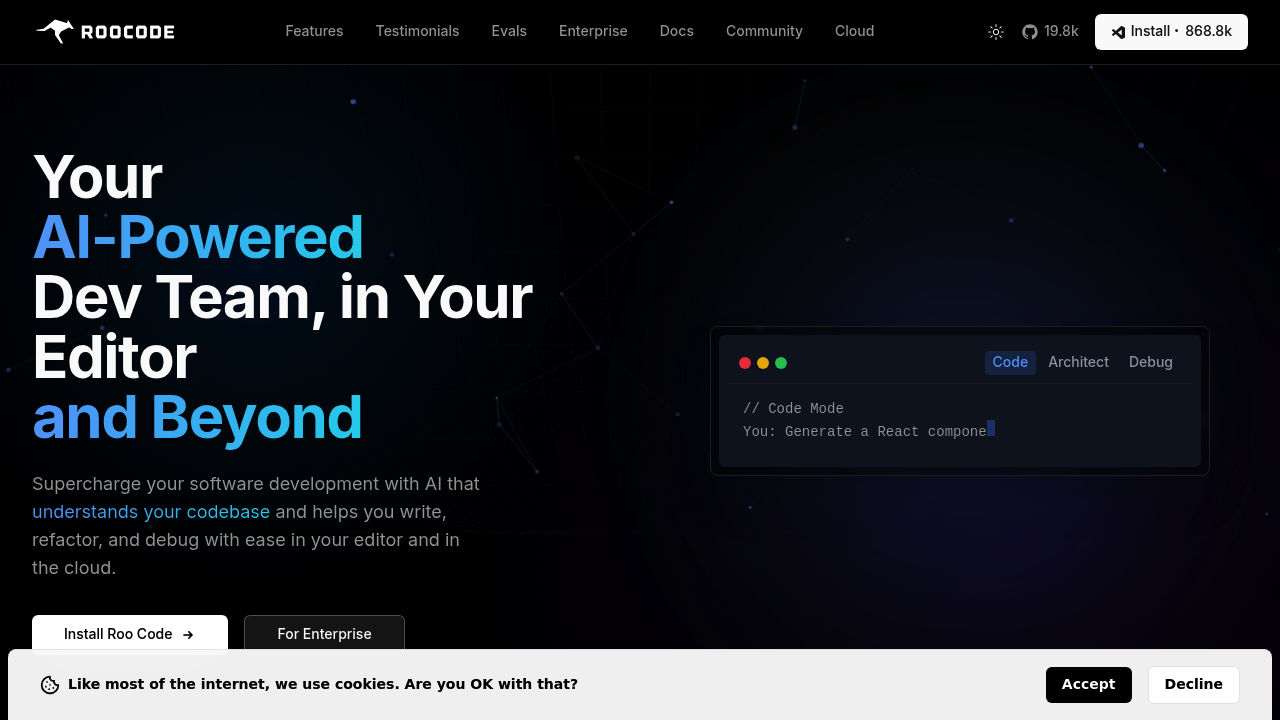
 Roo Code
Roo Code
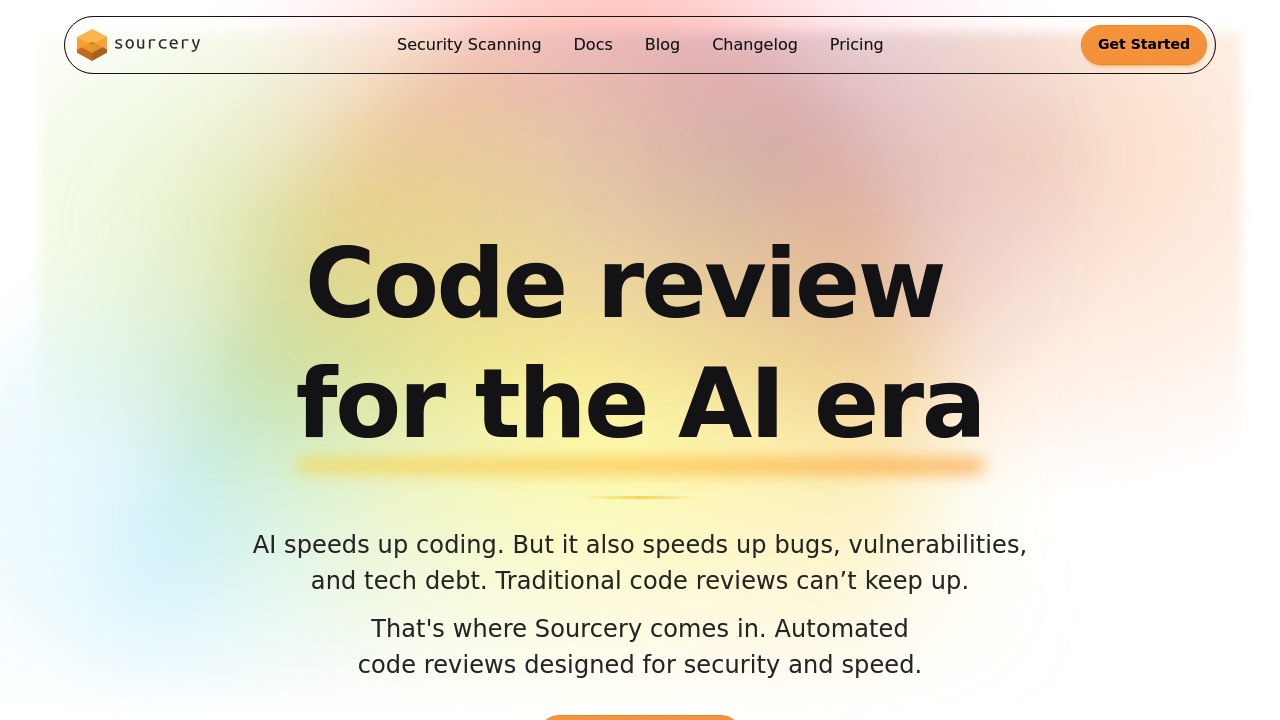
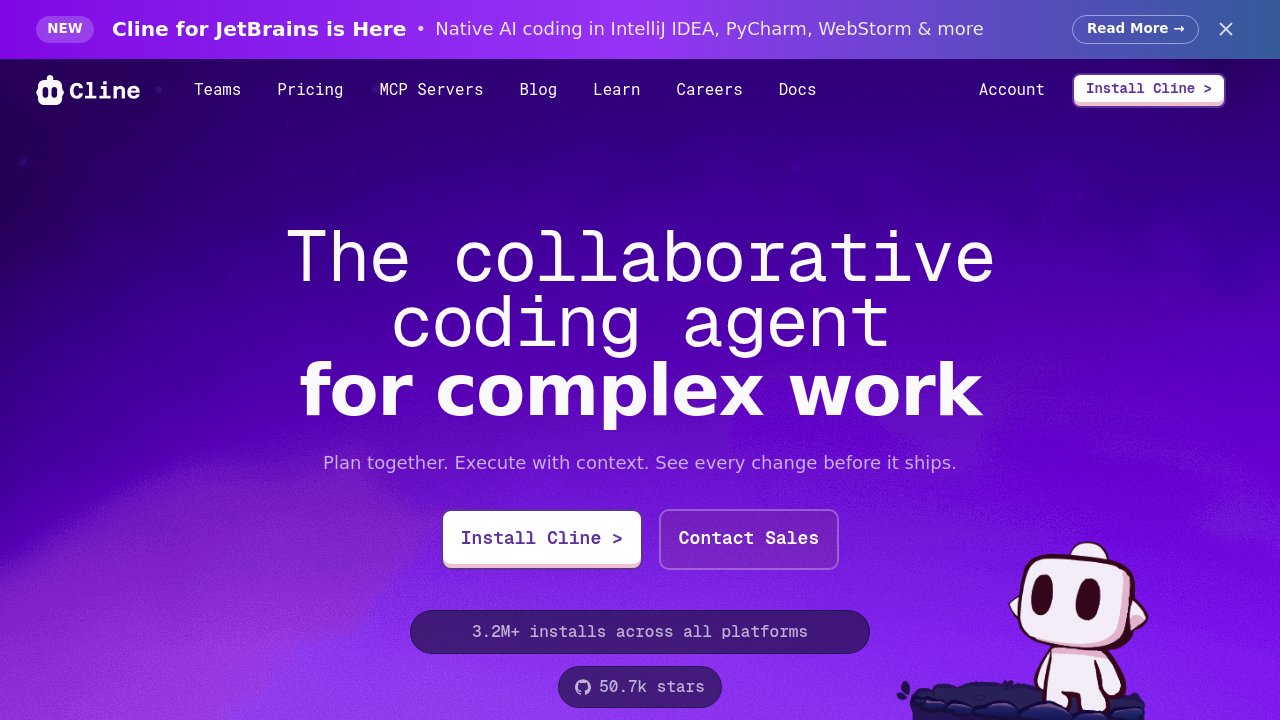
 Cline
Cline