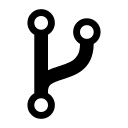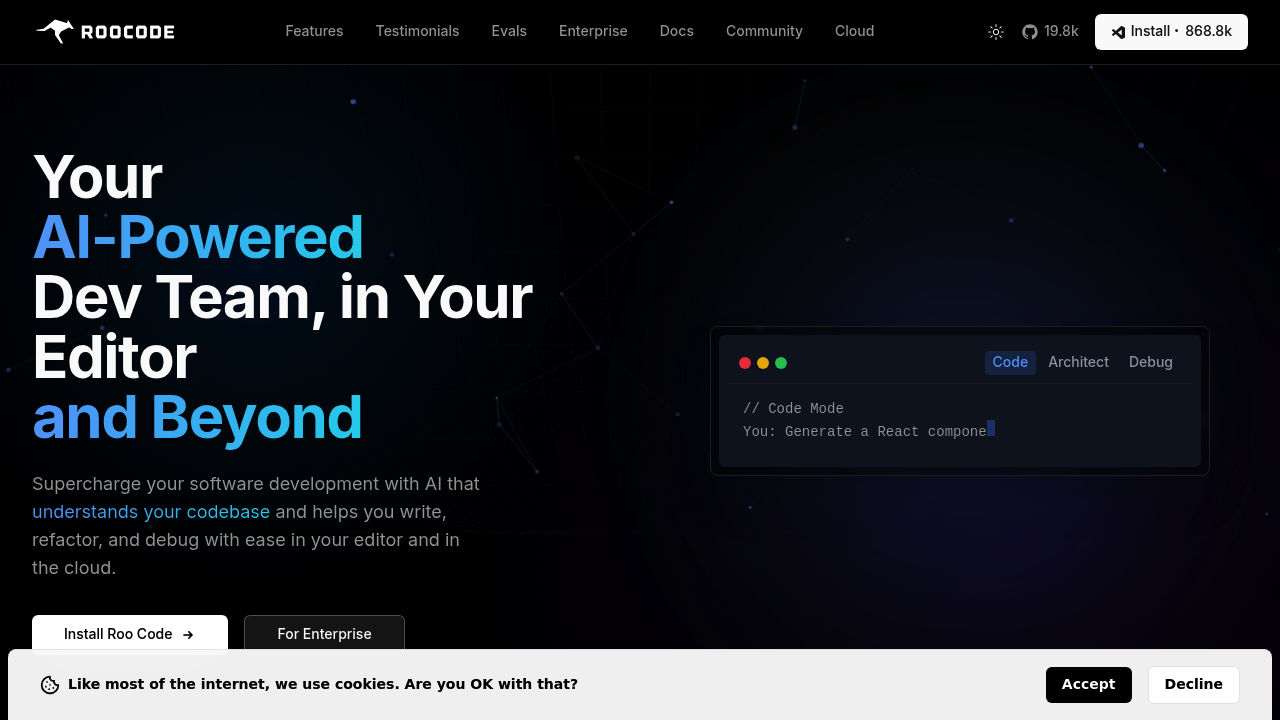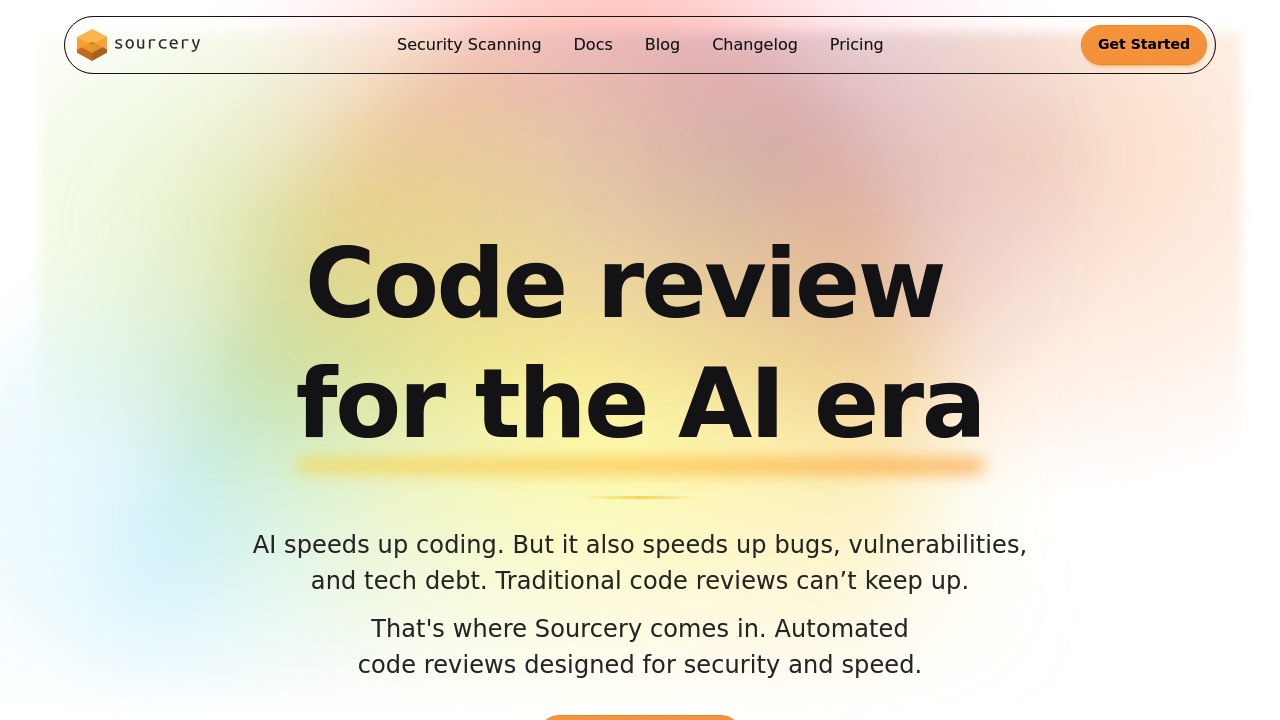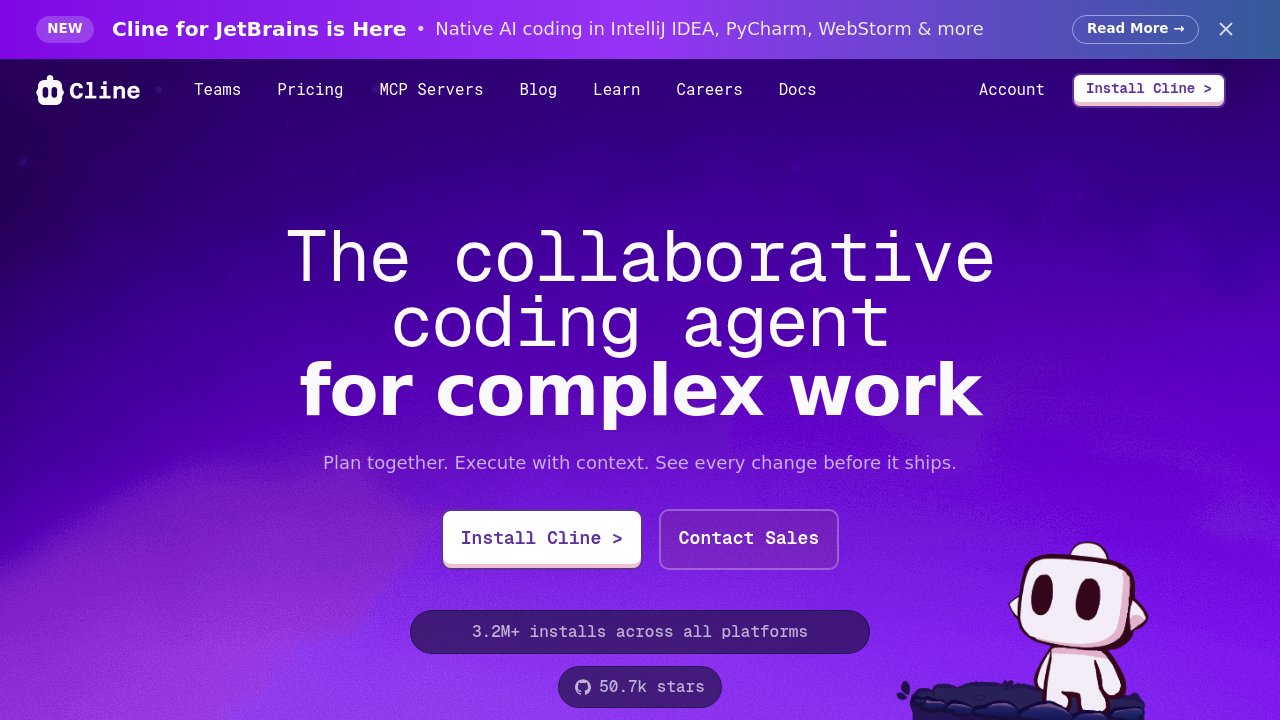CodeRabbit
AI-powered code review tool that delivers context-aware feedback on pull requests within minutes.
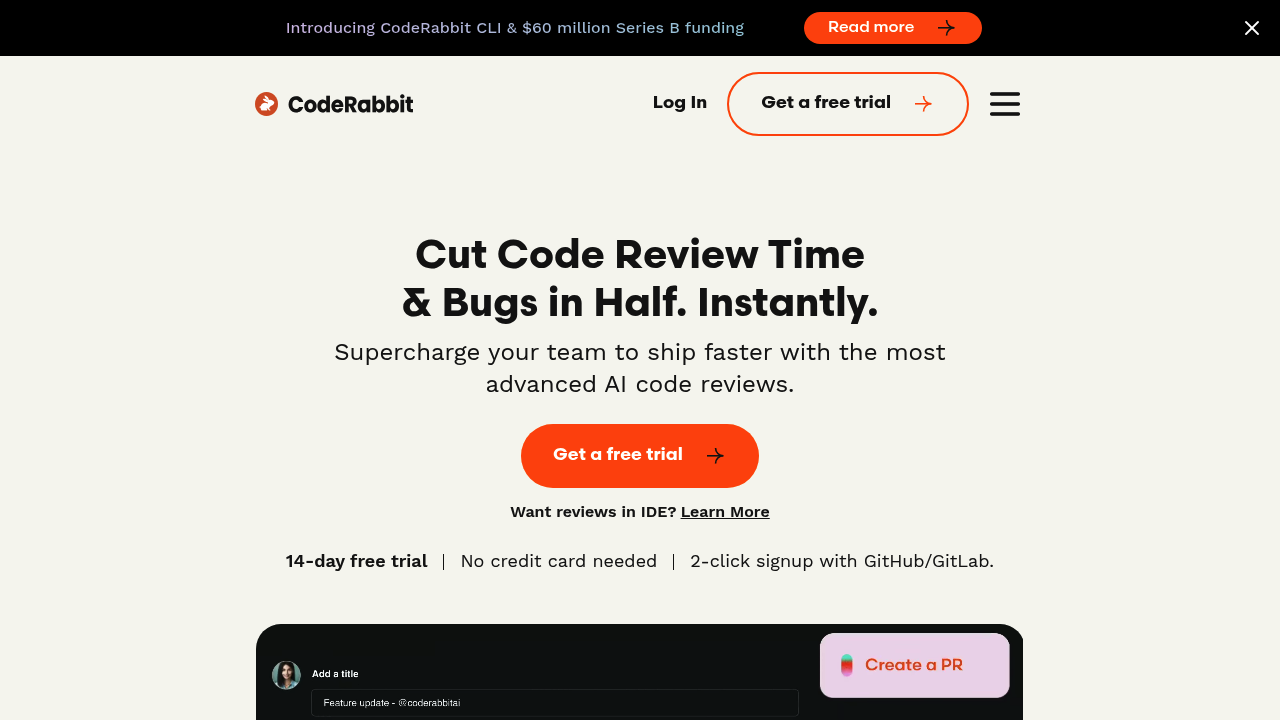
CodeRabbit - Github Copilot alternative
CodeRabbit is an AI-powered code reviewer that delivers context-aware feedback on pull requests within minutes, reducing the time and effort needed for manual code reviews. It integrates with GitHub, GitLab, and Azure DevOps to provide line-by-line reviews directly in pull request comments. The tool learns from user feedback through configurable instructions and auto-learnings, providing codebase-aware reviews with one-click fixes. Solo developers benefit from immediate feedback without waiting for human reviewers, catching bugs before production deployment.
Strengths
- Runs popular static analyzers, linters, and security tools combined with generative AI reasoning models, with code graph analysis enhancing context for deeper code understanding.
- Learns and adapts to team code style and review preferences through natural-language conversation in pull request comments.
- Provides agentic chat workflows that can generate code, create unit tests, resolve feedback, and create issues through simple conversational prompts.
- Offers IDE integration in VS Code and forks like Cursor and Windsurf, allowing immediate feedback on staged and unstaged commits without waiting for PR creation.
- Practices strong privacy with ephemeral review environments that leave no trace of code, with zero data retention after each query completes.
- Provides free Pro tier access for unlimited public repositories with full feature set.
Weaknesses
- Focuses primarily on code review rather than code generation, requiring separate tools for autocomplete and inline suggestions.
- IDE review features have rate limits even on paid plans, with higher limits only available on Pro tier and above.
- Requires pull request workflow for full functionality, adding friction for developers who prefer continuous local feedback.
- Learning curve exists for teams to understand how to provide effective feedback for customization.
- Requires setup and configuration compared to zero-setup alternatives.
Best for
Developers and teams prioritizing code quality through detailed pull request reviews, especially those working on open-source projects or needing customizable review rules with strong privacy guarantees.
Pricing plans
- Free — $0/month — Unlimited public and private repositories, PR summarization, reviews in IDE with rate limits.
- Lite — $12/month billed annually or $15/monthly per developer — Unlimited PR reviews, customizable learnings, real-time web query, code graph analysis, reviews in IDE.
- Pro — $24/month billed annually or $30/monthly per developer — Everything in Lite plus linters/SAST tools support, Jira/Linear integration, agentic chat, product analytics dashboards, customizable reports, docstrings generation, higher IDE rate limits.
- Enterprise — Custom pricing — Everything in Pro plus self-hosting option, multi-org support, higher limits, SLA support, onboarding support, dedicated CSM, AWS/GCP Marketplace payment, VPN tunneling support.
Tech details
- Type: AI-powered code review and analysis tool
- IDEs: VS Code and all forks including Cursor and Windsurf
- Key features: Line-by-line pull request reviews, integration with industry-standard code linters and security analyzers, natural-language conversation in PR comments, customizable review preferences, auto-learning from feedback, agentic chat for multi-step tasks, automatic documentation generation
- Privacy / hosting: Ephemeral in-memory queries with zero data retention after completion, no code used for LLM training, SOC 2 and GDPR compliant, self-hosting available on Enterprise plan
- Models / context window: Uses advanced language models with code graph analysis for enhanced context understanding. Specific model names and context window sizes not publicly disclosed.
When to choose this over Github Copilot
- You need dedicated code review functionality with customizable rules and detailed analysis rather than basic add-on review features.
- You require strong privacy guarantees with ephemeral processing and zero code retention after reviews complete.
- Your workflow benefits from agentic capabilities that can generate code, create tests, sync with Jira/Linear, and handle multi-step tasks through conversational chat.
When Github Copilot may be a better fit
- You prioritize real-time code generation and autocomplete suggestions over detailed post-commit review feedback.
- You prefer zero-setup solutions that work immediately without configuration.
- Your development workflow focuses on individual coding rather than collaborative pull request reviews.
Conclusion
CodeRabbit serves as a specialized Github Copilot alternative focused on automated code review rather than code generation. It integrates seamlessly with existing Git platforms, learns team preferences through conversation, and provides privacy-focused reviews with zero data retention. The tool excels for developers prioritizing code quality through detailed pull request analysis. Teams benefit from customizable review rules and agentic workflows that extend beyond simple code suggestions.
Sources
- Official site: https://www.coderabbit.ai
- Docs: https://docs.coderabbit.ai
- Pricing: https://www.coderabbit.ai/pricing
FAQ
What is CodeRabbit and how does it differ from Github Copilot?
CodeRabbit is an AI-powered code review tool that analyzes pull requests and provides detailed feedback. Unlike Github Copilot which focuses on code generation and autocomplete, CodeRabbit specializes in reviewing existing code changes, catching bugs, and suggesting improvements through line-by-line analysis.
Does CodeRabbit work with my IDE?
Yes, CodeRabbit offers a VS Code extension and works with all VS Code forks including Cursor and Windsurf. The IDE integration provides free AI code reviews on staged and unstaged commits with rate limits that vary by pricing plan.
Is my code secure with CodeRabbit?
CodeRabbit uses ephemeral in-memory processing with zero data retention after each review completes. Your code is never used to train language models, and the platform is SOC 2 and GDPR compliant. Enterprise customers can also opt for self-hosting.
Can CodeRabbit learn my team's coding standards?
Yes, CodeRabbit learns through natural-language conversation in pull request comments. When you provide feedback on its suggestions, it adapts and applies those preferences to all future reviews in that repository. You can also use configuration files for more detailed customization.
Is CodeRabbit free for open-source projects?
Yes, CodeRabbit offers the Pro tier completely free for unlimited public repositories with full feature access. Private repositories require a paid plan starting at $12 per developer per month when billed annually.
What platforms does CodeRabbit integrate with?
CodeRabbit integrates with GitHub (including Enterprise Cloud and Server), GitLab (including Self-Managed), Azure DevOps, and Bitbucket Cloud. It also connects with issue trackers including Jira, Linear, GitHub Issues, and GitLab Issues.