
Cline
Open-source AI coding agent with direct access to frontier models and complete transparency.
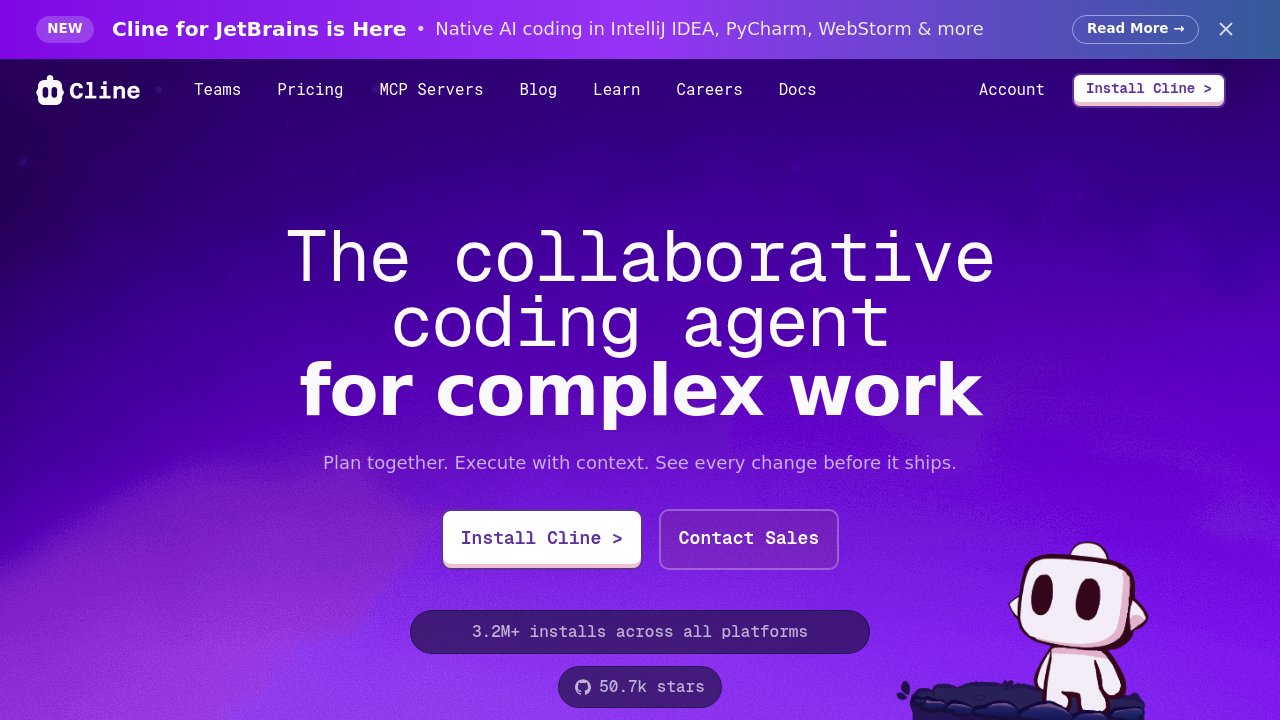
Cline - Github Copilot alternative
Cline is an autonomous coding agent that integrates into your IDE and can create files, edit code, execute terminal commands, and use browser automation with your permission at every step. It runs entirely client-side with your API keys, meaning your code never touches Cline's servers. Solo developers prefer it because they control which AI models to use, pay only for actual API usage with no markups, and can audit every line of the open-source codebase.
Strengths
- Model-agnostic architecture lets you use any AI provider (Claude, GPT-4, Gemini, DeepSeek, local models) and switch between them instantly without vendor lock-in.
- Human-in-the-loop GUI requires approval for every file change and terminal command, providing safe exploration of agentic AI capabilities.
- Analyzes file structure and source code ASTs, runs regex searches, and reads relevant files to understand existing projects without overwhelming context windows.
- Launches headless browsers to click, type, scroll, and capture screenshots plus console logs for fixing runtime errors and visual bugs autonomously.
- Model Context Protocol (MCP) integration allows Cline to create custom tools and extend capabilities based on your specific workflow needs.
- 100% open source with 48,000+ GitHub stars enables security teams to review every line and understand exactly what data is sent to AI providers.
Weaknesses
- Requires managing API keys and understanding token-based pricing across different providers, which adds complexity compared to flat-rate subscriptions.
- Costs can be unpredictable for large tasks since you pay per token used rather than a fixed monthly fee.
- Requires VSCode shell integration (v1.93+) for terminal command execution, limiting functionality in older IDE versions.
- Granular approval process for every action can slow down workflow compared to more automated alternatives.
Best for
Developers who prioritize transparency, data sovereignty, and cost control. Essential for enterprises with strict security requirements since client-side architecture ensures code never passes through external servers.
Pricing plans
- Free — $0 — Cline itself is free and open source; users only pay for AI models at exact provider prices with no markups.
- Cline Teams — Unknown — Centralized billing and seat management for enterprises; pricing not publicly disclosed.
Tech details
- Type: Autonomous coding agent (IDE extension)
- IDEs: VSCode (primary), JetBrains IDEs including IntelliJ IDEA, PyCharm, and WebStorm (native support)
- Key features: File creation/editing with diff view, terminal command execution, browser automation with computer use, MCP tool creation, context management with @file/@folder/@url/@problems mentions, workspace snapshots for rollback.
- Privacy / hosting: Client-side only; runs entirely on user's machine with BYOK (bring your own key) architecture; no data passes through Cline servers; true data sovereignty.
- Models / context window: Model-agnostic supporting Claude 3.5/3.7 Sonnet, Gemini 2.5 Pro, DeepSeek, GPT-4, and local models via LM Studio/Ollama. Context windows vary by chosen model (e.g., Gemini 2.5 Pro offers massive context). Supports OpenRouter, Anthropic, OpenAI, Google Gemini, AWS Bedrock, Azure, GCP Vertex, Cerebras, and Groq providers.
When to choose this over Github Copilot
- Your security or compliance requirements mandate that code never leaves your infrastructure or passes through third-party servers.
- You want freedom to experiment with cutting-edge models immediately upon release rather than waiting for provider integration.
- You need cost efficiency through strategic model routing—using cheaper models for planning and premium models for implementation can reduce costs by up to 97%.
When Github Copilot may be a better fit
- You prefer predictable monthly subscription pricing over usage-based token costs that fluctuate with project complexity.
- You want minimal configuration—Github Copilot works immediately without managing API keys across multiple providers.
- You need faster iteration speed and prefer automated suggestions over approving each individual file change and terminal command.
Conclusion
Cline represents a fundamental architectural choice: transparency and control over convenience. Its open-source nature, client-side execution, and model-agnostic design make it the Github Copilot alternative for developers and enterprises that refuse to compromise on security or vendor independence. While token-based pricing may cause initial sticker shock, the value delivered through unrestricted access to frontier model capabilities often justifies the investment. For teams that need auditable AI coding tools, Cline delivers without alternative.
Sources
- Official site: https://cline.bot/
- Docs: https://docs.cline.bot/
- GitHub: https://github.com/cline/cline
- JetBrains: https://cline.bot/jetbrains
FAQ
Is Cline really free, or are there hidden costs?
Cline itself is completely free and open source—you only pay for the AI models you use at exactly the price your chosen provider charges, with no markups or subscriptions. The extension costs nothing; API usage charges from providers like Anthropic or OpenAI are the only expenses.
Can I use Cline with local AI models to avoid API costs entirely?
Yes. Cline supports local models through LM Studio and Ollama, allowing you to run AI assistance completely offline without any API charges. Performance depends on your local model quality and hardware capabilities.
How does Cline compare to Cursor for privacy and data security?
Cline's client-side architecture means your code never touches Cline's servers—it runs entirely on your machine using your API keys directly. This provides stronger data sovereignty guarantees than cloud-based alternatives, making it mandatory for many enterprise compliance requirements.
Which AI model should I choose for Cline—Claude, GPT-4, or something else?
Many users combine different models: expensive ones like Claude 3.5 Sonnet for complex reasoning and planning, efficient ones like DeepSeek for execution to balance cost and capability. Recent benchmarks show combining DeepSeek-R1 for planning with Claude 3.5 Sonnet for implementation can reduce costs by up to 97% while maintaining or improving output quality.
Does Cline work with JetBrains IDEs like IntelliJ and PyCharm?
Yes, Cline now runs natively in JetBrains IDEs including IntelliJ IDEA, PyCharm, and WebStorm with the same powerful features available in VSCode. The JetBrains plugin provides a unified agent experience across IDE platforms.
What happens if I need to roll back changes Cline made?
Cline takes workspace snapshots at each step, allowing you to use the Compare button to see diffs and the Restore button to roll back to any previous point in your task. All changes are also recorded in your file's Timeline for easy tracking and reverting.
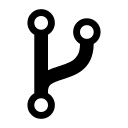
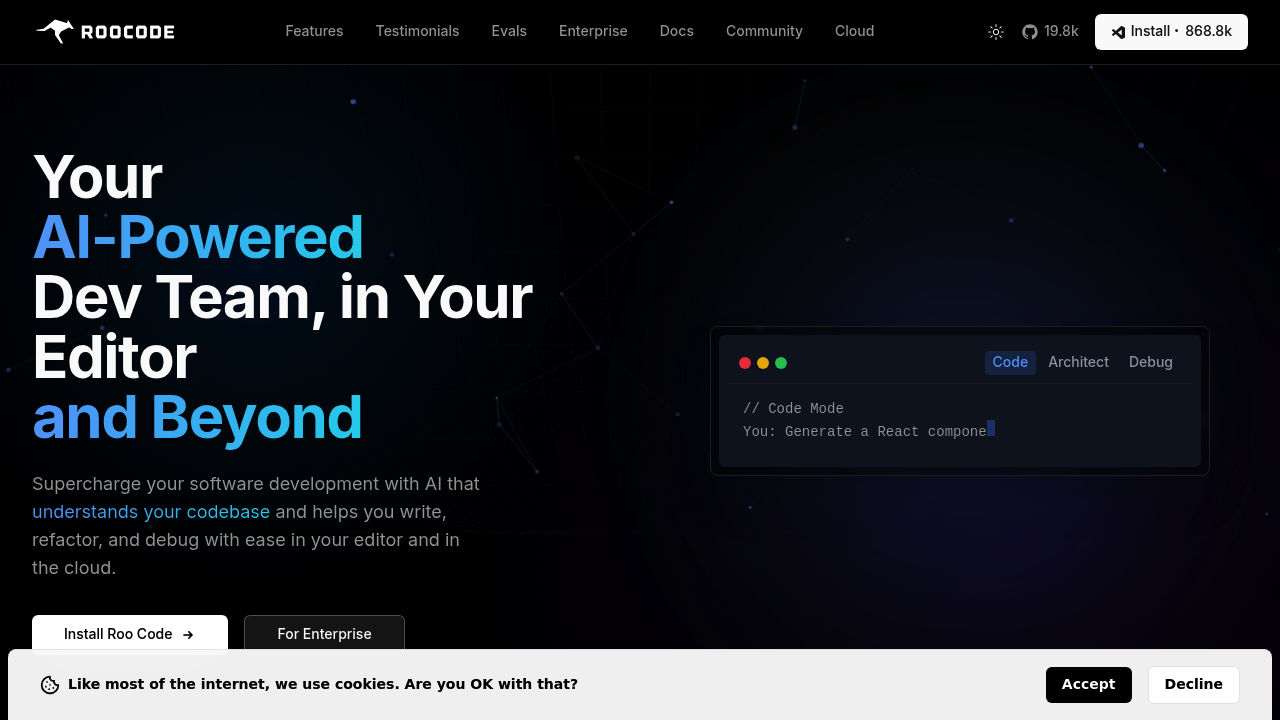
 Roo Code
Roo Code
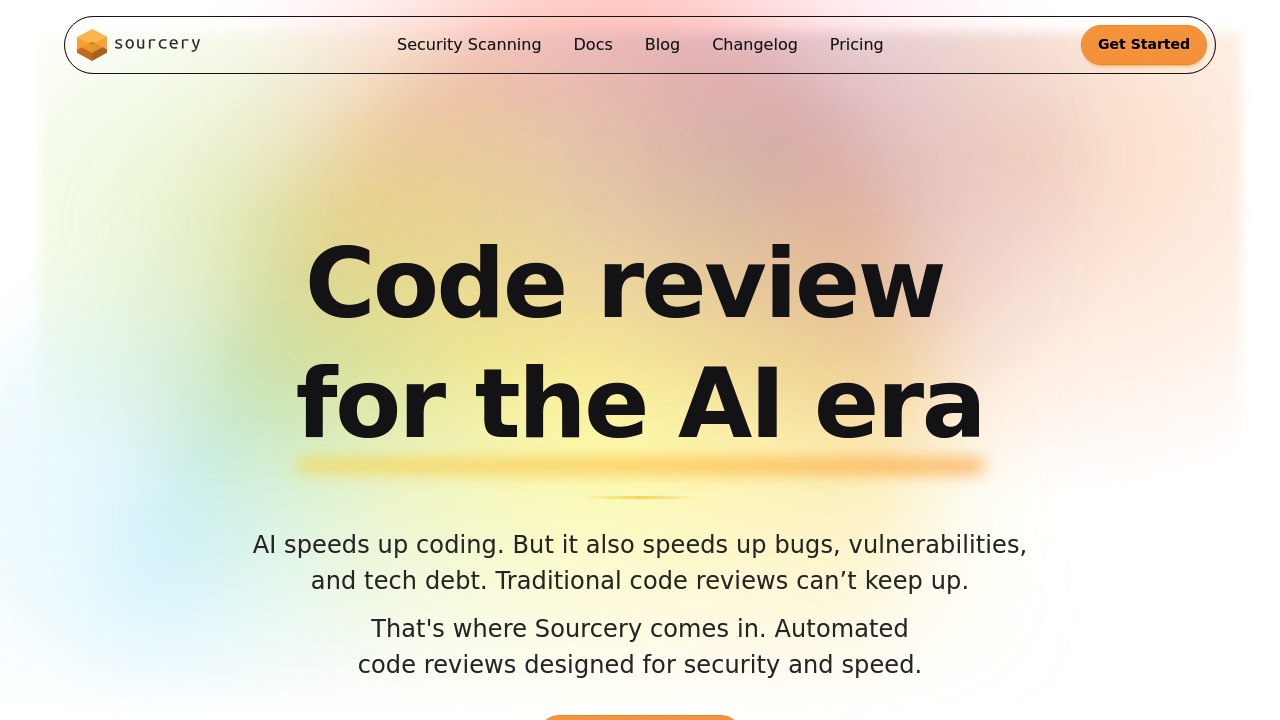
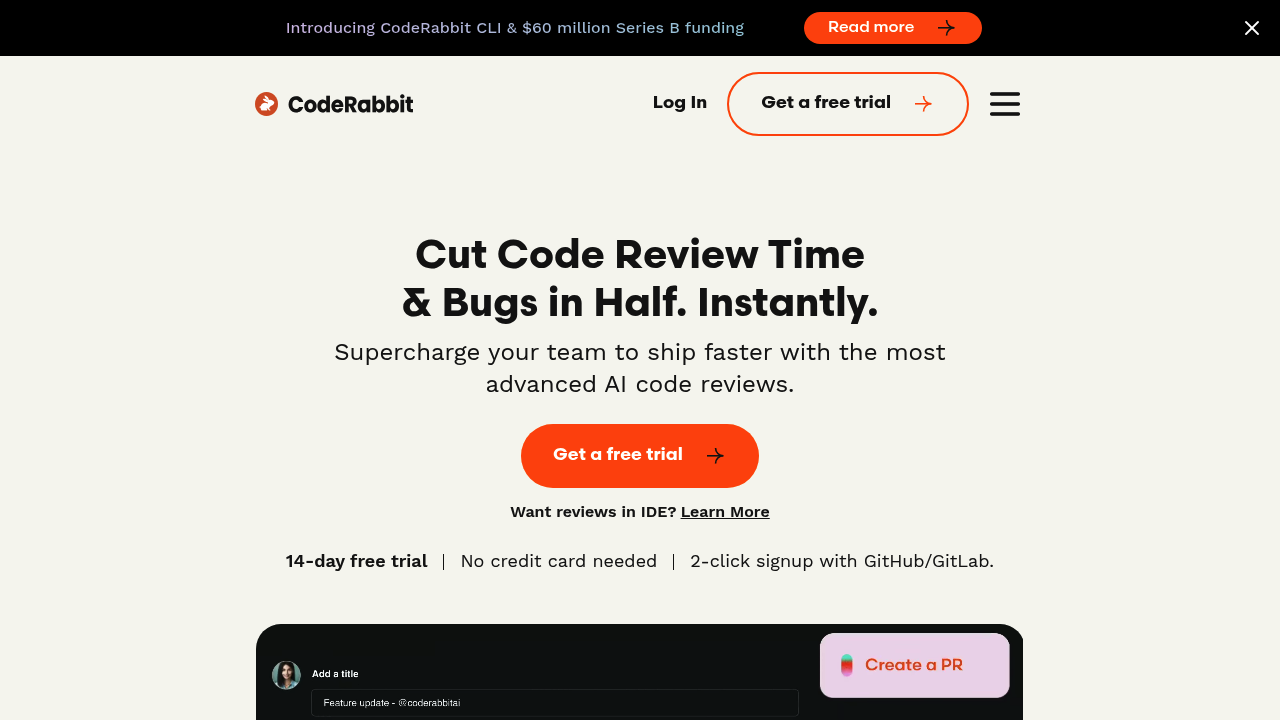
 CodeRabbit
CodeRabbit