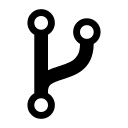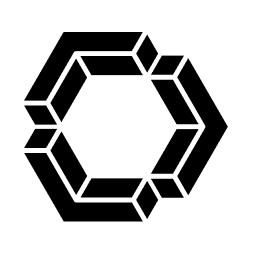Standalone integrated development environments with native AI assistance built into the editor workflow.
AI IDEs — Github Copilot alternatives
AI IDEs are complete coding environments with integrated language models for code generation and assistance. Unlike plugins, these tools provide purpose-built interfaces where AI is a core feature. They combine traditional IDE capabilities with conversational coding, inline suggestions, and project-wide context awareness. Solo developers choose an AI IDE as a Github Copilot alternative when they want deeper integration between AI and their development environment.
Strengths
- Native AI integration — AI features are built into the core interface, not bolted on as extensions.
- Unified interface — Single environment handles coding, debugging, terminal access, and AI conversations without context switching.
- Project-aware context — AI can access and reason about entire codebases, not just open files.
- Customized workflows — Interface design optimized specifically for AI-assisted development patterns.
- Reduced tool fragmentation — No need to manage separate editor, AI plugin, and chat interface configurations.
- Model flexibility — Many AI IDEs support multiple language models or allow custom model endpoints.
Weaknesses
- Learning curve — New interface paradigms require time investment to master compared to familiar editors.
- Ecosystem lock-in — Moving to an AI IDE means abandoning existing editor configurations and extensions.
- Performance overhead — Full IDE features plus AI processing can consume significant system resources.
- Limited customization — May not match the extensibility of mature editors like VS Code or Vim.
- Nascent tooling — Newer products may lack polish, integrations, or community support of established IDEs.
Best for
Developers starting new projects who prioritize AI workflow integration over existing tool familiarity. Teams building AI-first development processes. Programmers willing to trade customization depth for tighter AI-editor coupling. Solo developers who spend significant time in conversational coding sessions.
Typical workflows
- Greenfield projects — Start new codebases with AI generating initial structure and boilerplate from natural language.
- Refactoring sessions — Discuss architectural changes with AI while it updates code across multiple files.
- Learning new frameworks — Explore unfamiliar libraries through conversational guidance alongside live code editing.
- Debugging complex issues — Share error context with AI and iterate on solutions within the same interface.
- Prototyping experiments — Rapidly test ideas by describing features and letting AI scaffold implementations.
When to choose this over Github Copilot
- Full codebase reasoning — You need AI that understands relationships between distant files and architectural patterns.
- Conversational development — Your workflow benefits from extended back-and-forth discussions about code design.
- Greenfield flexibility — Starting fresh makes switching development environments less disruptive to productivity.
When Github Copilot may be a better fit
- Editor attachment — You rely heavily on specific VS Code, JetBrains, or Vim configurations.
- Team standardization — Your organization has established toolchains that AI IDEs don't support.
- Resource constraints — Limited system memory or CPU makes running a full AI IDE impractical.
FAQ
What's the difference between an AI IDE and VS Code with Copilot?
AI IDEs integrate language models into the core product architecture and interface design. VS Code with Copilot adds AI features as extensions to an existing general-purpose editor. AI IDEs typically offer deeper project context awareness and conversational interfaces purpose-built for AI collaboration.
Can I use my existing keybindings and extensions?
Extension compatibility varies by AI IDE. Some products offer migration tools for keybindings. Most AI IDEs have smaller extension ecosystems than VS Code or JetBrains. Check specific product documentation for compatibility details.
Do AI IDEs work offline?
Most AI IDEs require internet connectivity for language model API calls. Some support local model deployment with reduced capabilities. Offline functionality depends on the specific product and model configuration.
Which programming languages do AI IDEs support?
Language support varies by product. Most AI IDEs handle popular languages like Python, JavaScript, TypeScript, Java, and Go. The AI assistance quality depends on the underlying language model's training data, not just syntax highlighting.
How much does an AI IDE cost compared to Github Copilot?
Pricing models differ significantly. Some AI IDEs charge per seat, others per token usage. Github Copilot costs $10/month for individuals or $19/month for business. AI IDE pricing ranges from free tiers to enterprise contracts. Compare total cost including infrastructure and model API fees.
Can I switch between different AI models?
Many AI IDEs support multiple model providers like Claude, GPT-4, or open-source alternatives. Configuration options vary. Some products lock you to specific models. Check documentation for model flexibility before committing.
Will switching to an AI IDE disrupt my team's workflow?
Yes, initially. Team members must learn new interfaces and adapt established processes. Migration takes time. Consider pilot programs with subset of developers before full adoption. Document wins and friction points.
How do AI IDEs handle code privacy and security?
Privacy policies vary by vendor. Most AI IDEs send code to external model APIs. Some offer self-hosted or on-premises deployment. Enterprise versions may include data retention controls. Review security documentation for compliance requirements.